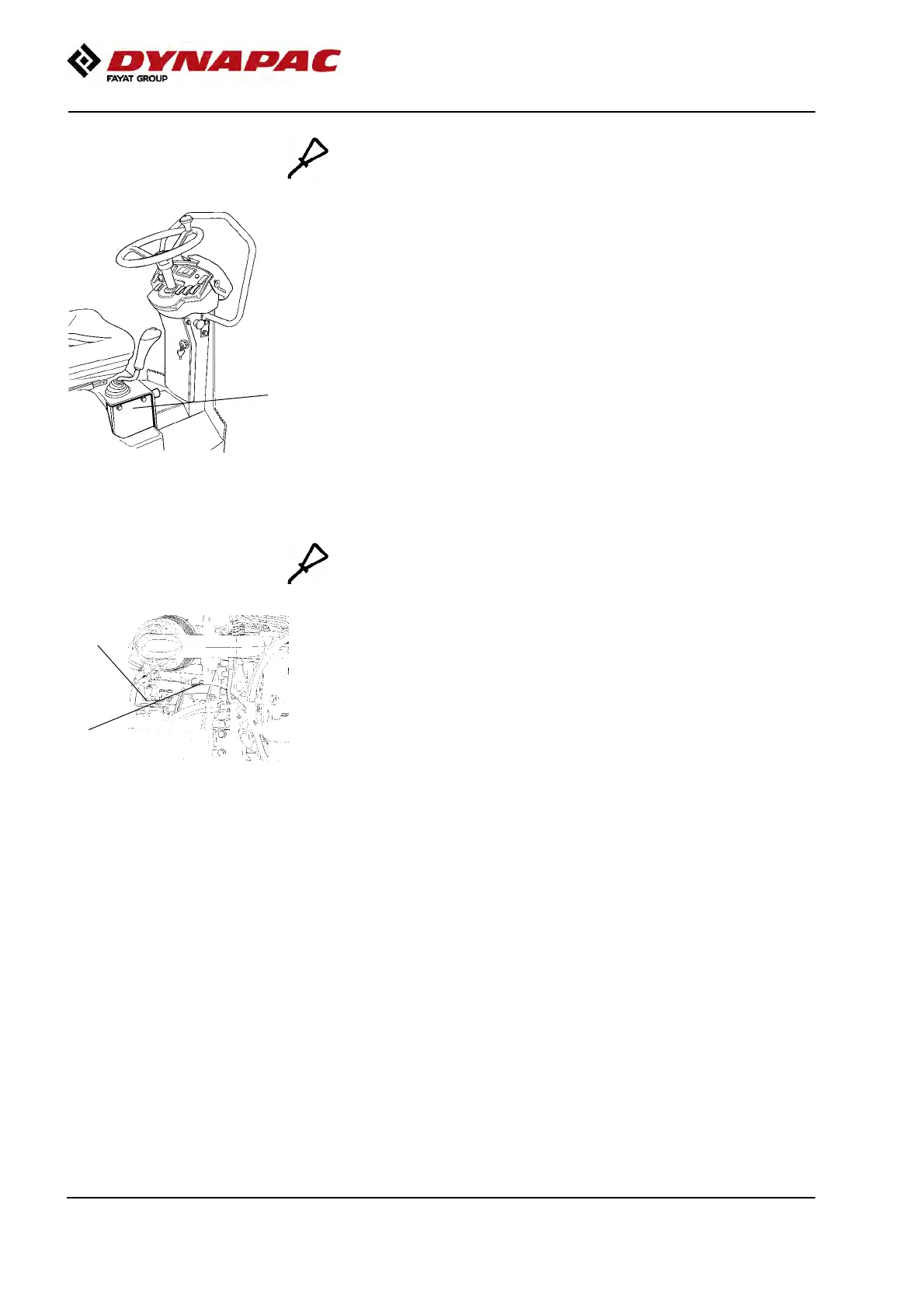Maintenance - 2000h
4812160801_D.pdf 2018-12-17
Forward/Reverse controls and joints - Check
and lubrication
Fig. Forward/Reverse lever
1. Plate
1
Remove the plate (1). Check the friction of the
forward/reverse controls. The friction screws should be
set so that the forward/reverse lever remains in the
position in which it is set whilst the machine is
operated. The control’s ‘0 position’ is determined by a
screw which engages with the groove on the shaft
between the controls.
If the control begins to be stiff after a longer period of
use, lubricate the controls by the bearings and the
control cable with a few drops of oil.
Fig. Engine compartment
1. F/R-control cable
2. Propulsion pump
1
2
If the forward/reverse lever still is stiff after the above
adjustments, lubricate the other end of the control
cable with a few drops of oil. The cable is located on
the top of the propulsion pump.
98
