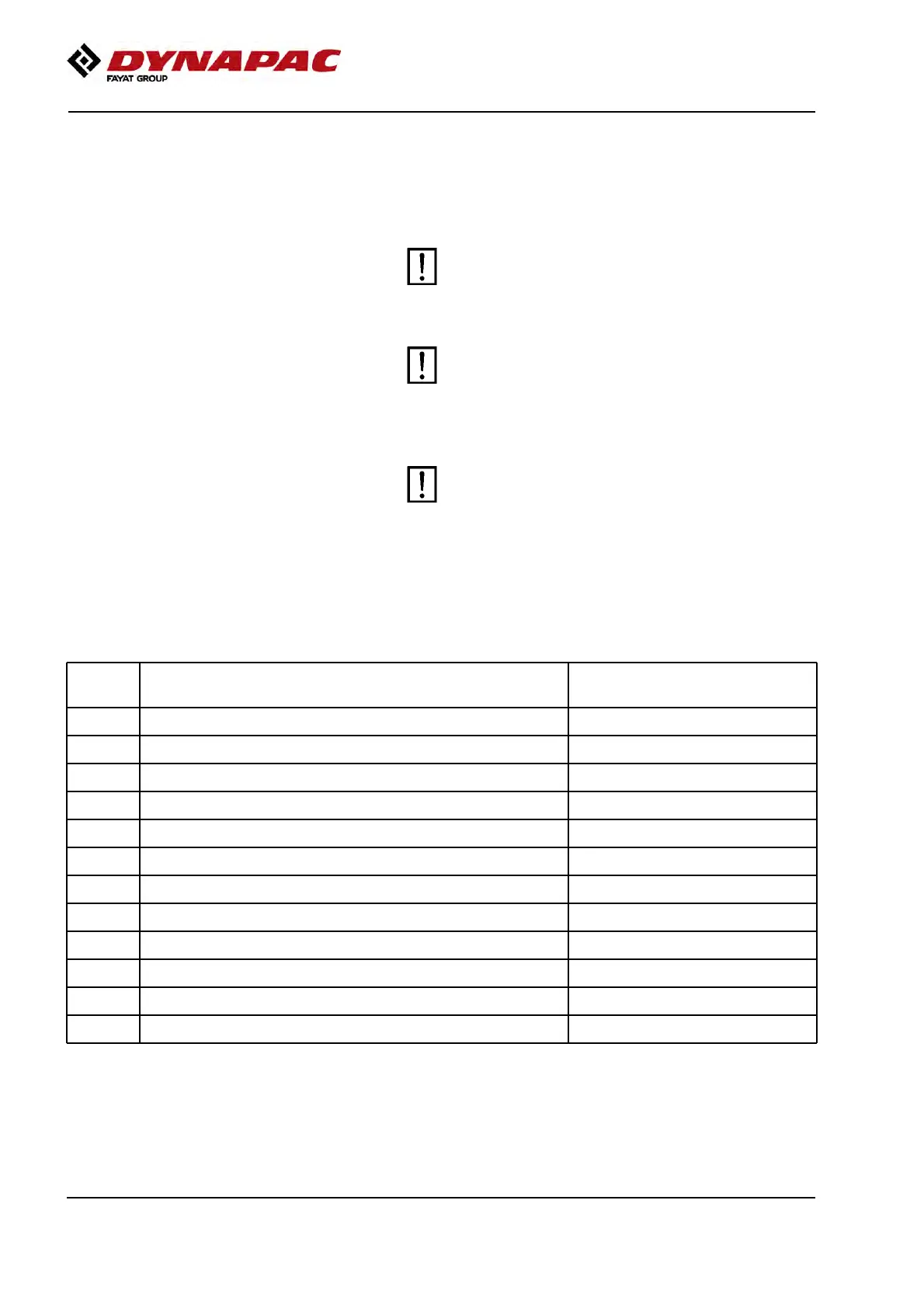Maintenance - Maintenance schedule
4812160801_D.pdf 2018-12-17
General
Periodic maintenance should be carried out after the
number of hours specified. Use the daily, weekly etc.
periods where number of hours cannot be used.
Remove all dirt before filling, when checking
oils and fuel and when lubricating using oil or
grease.
Remove all dirt before filling, when checking
oils and fuel and when lubricating using oil or
grease.
The manufacturer’s instructions found in the
engine manual also apply.
The manufacturer’s instructions found in the
engine manual also apply.
Specific maintenance and checks on diesel
engines must be carried out by the engine
supplier’s certified personnel.
Specific maintenance and checks on diesel
engines must be carried out by the engine
supplier’s certified personnel.
Where both operational hours and time intervals
are specified, maintenance should be carried out
at the point in time that occurs first.
Where both operational hours and time intervals
are specified, maintenance should be carried out
at the point in time that occurs first.
Every 10 hours of operation (Daily)
Refer to the contents to find the page number of the
sections referred to !
Pos.
in fig
Action CommentPos.
in fig
Action Comment
Before starting up for the first time on that dayBefore starting up for the first time on that day
6 Check the engine oil level Refer to the engine manual6 Check the engine oil level Refer to the engine manual
13 Check the hydraulic reservoir level13 Check the hydraulic reservoir level
4 Check the coolant level4 Check the coolant level
14 Refuel14 Refuel
1 Fill the water tanks1 Fill the water tanks
9 Check the sprinkler system9 Check the sprinkler system
4 Check for free circulation of cooling air4 Check for free circulation of cooling air
10 Check the scraper setting10 Check the scraper setting
Check the warning lampsCheck the warning lamps
7 Check the air cleaner indicator7 Check the air cleaner indicator
3 Test the brakes3 Test the brakes
64
