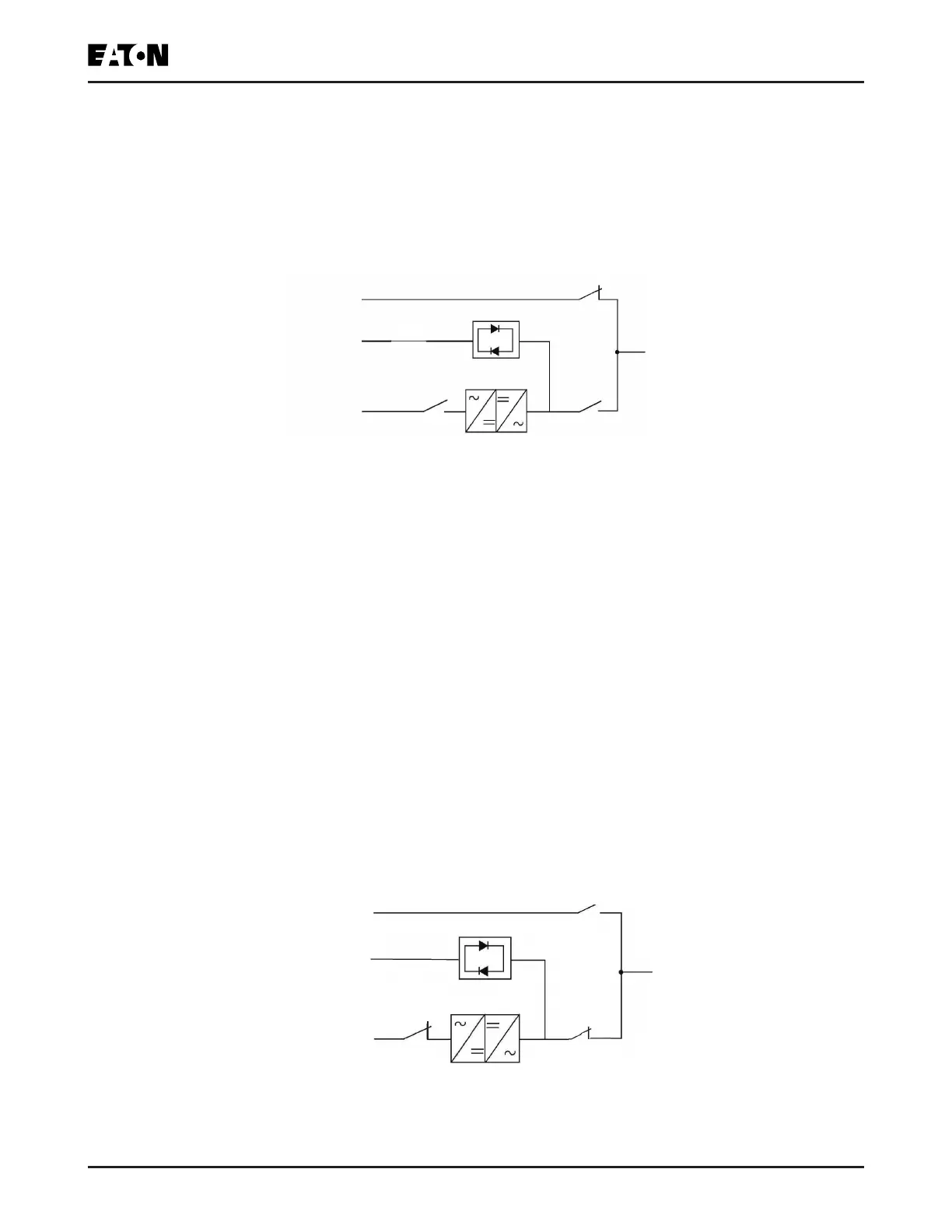73
Copyright © 2022 Eaton Corporation plc. All rights reserved.
6.7. Switch from “Maintenance Bypass” Mode to “Online” Mode
Switch the UPS back to “Online Mode”
The initial position is normally as below:
Maintenance bypass input
Static bypass input
Rectifier input
Maintenance bypass switch (MBS)
Output
Maintenance bypass input
Static bypass input
Rectifier input
Maintenance bypass switch (MBS)
Output
Output switch
Maintenance bypass input
Static bypass input
Rectifier input
Maintenance bypass switch (MBS)
Output
Output switch
Maintenance bypass input
Static bypass input
Rectifier input
Maintenance bypass switch (MBS)
Output
Output switch
Output switch
Figure 6-39: Switch status in Maintenance Bypass Mode
1. Close the input switch to turn on the UPS rectier input;
2. Close the bypass switch to turn on the UPS bypass input;
3. Close the output switch to turn on the UPS inverter output;
4. Close the external battery switches (including battery N-wire);
5. Perform the UPS startup steps (bypass mode) by the method presented in Section
6.3.2
“Start the
UPS in Bypass Mode”;
6. Open the maintenance bypass static switch to turn off the UPS (maintenance bypass switch) MBS
output;
7. Switch the system from bypass mode to online mode by the method provided in Section
6.3.4
“Switch
from Bypass Mode to Online Mode”.
UPS operation in “Online Mode”
Maintenance bypass input
Static bypass input
Rectifier input
Maintenance bypass switch (MBS)
Output
Maintenance bypass input
Static bypass input
Rectifier input
Maintenance bypass switch (MBS)
Output
Output switch
Maintenance bypass input
Static bypass input
Rectifier input
Maintenance bypass switch (MBS)
Output
Output switch
Maintenance bypass input
Static bypass input
Rectifier input
Maintenance bypass switch (MBS)
Output
Output switch
Figure 6-40: Switch status in online mode
