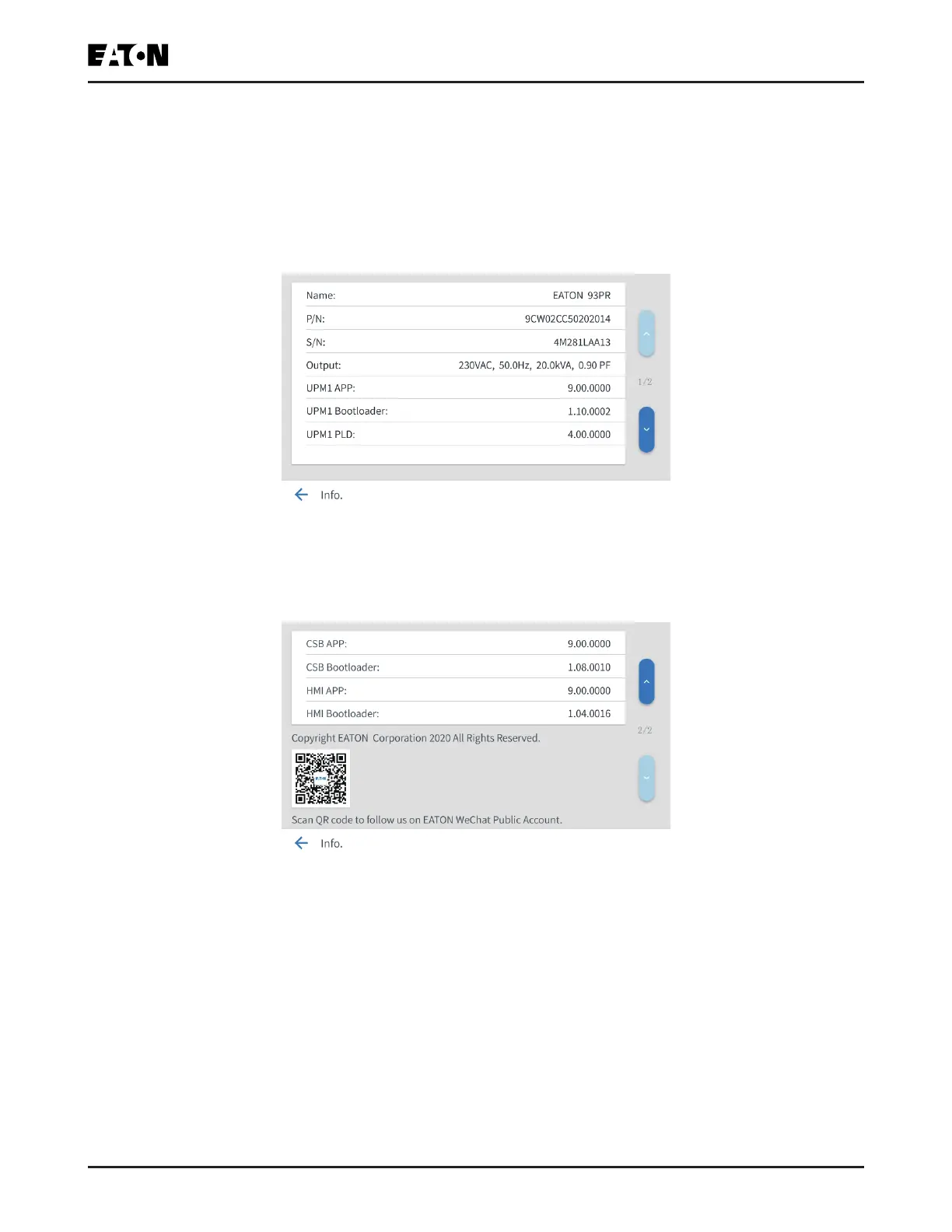57
Copyright © 2022 Eaton Corporation plc. All rights reserved.
6.2.8. Use of Info. menu
Click the Info. button on the menu to enter the Info. interface. On the Info. interface, you can view
the UPS name, serial No., UPM version, HMI version, and other information. The interfaces of
Info. are shown in
Figure 6-18
and
Figure 6-19
:
Figure 6-18: Info. interface 1
Figure 6-19: Info. interface 2
6.2.9. Use of Setting menu
Click the Setting button on the menu, enter the initial password “0101” and click “OK”. When the
password is veried, click “Next” to enter the Setting interface. On the Setting interface, you can
not only set the language, time, brightness, output voltage and frequency, but also modify the
password:
