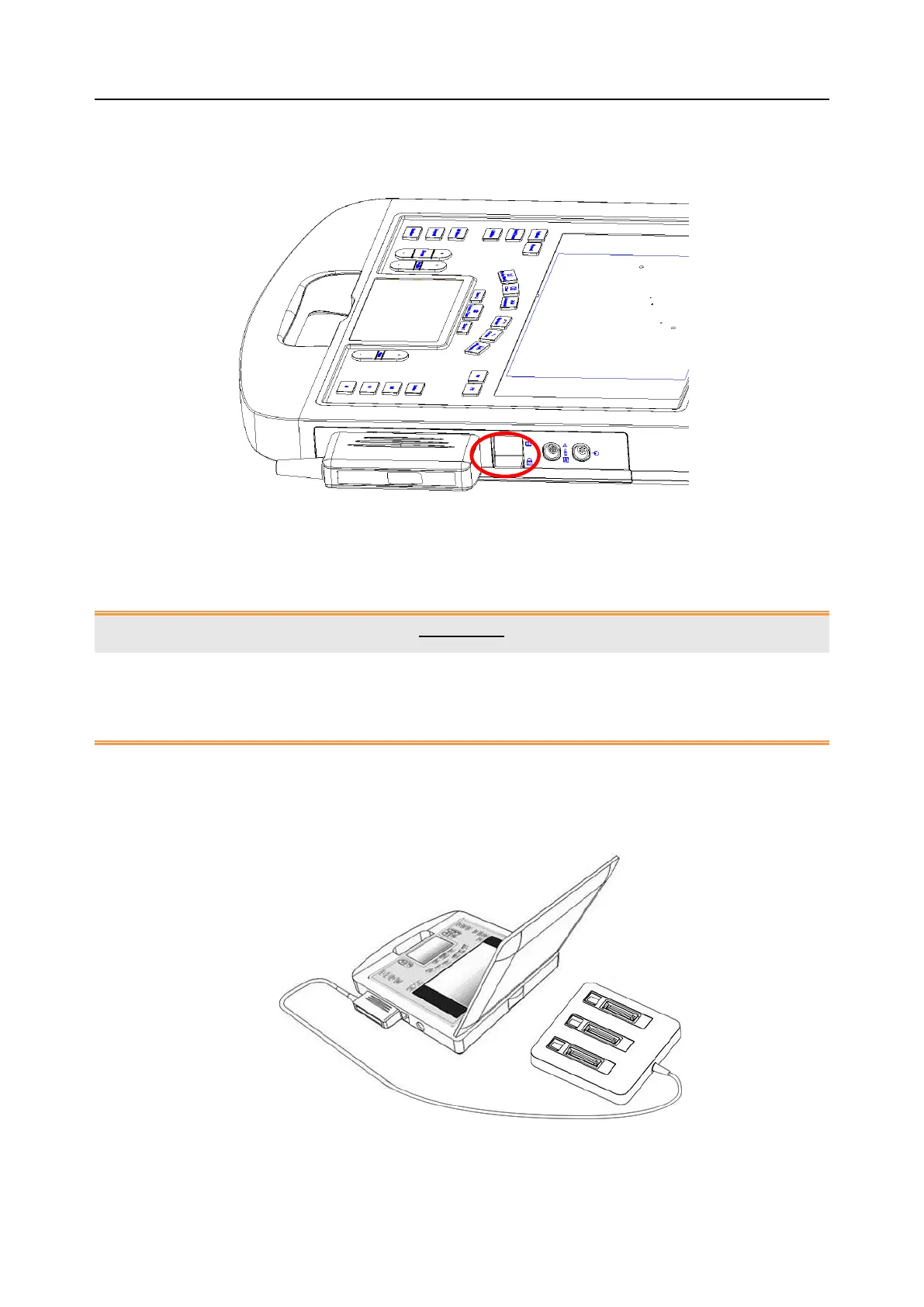Acclarix AX8/Acclarix AX7 Diagnostic Ultrasound System User Manual Getting Started
- 24 -
1. Align the connector with the transducer port and carefully push into place.
2. Toggle the locking handle to the bottom position.
3. Do not allow the transducer head to hang free. Impact to the transducer head could result in
irreparable damage.
Figure 3-9 Lock the tansducer locking handle
To disconnect a transducer:
1. Toggle the locking handle to the top position to unlock the transducer connector.
2. Firmly grasp the transducer connector and carefully remove it from the system port.
3. Store transducer in its protective carrying case prior to transport.
CAUTION
1. Do not touch the pin of transducer connector.
2. Broken or bent connector pins can cause image artifacts. Do not use a transducer with broken or bent
pins.
3. Only disconnect a transducer when the system is shutdown or is frozen.
Multi-Transducer Connector (MTC)
The Multi-Transducer Connector (MTC) is an optional addition to the system that allows up to three
transducers to be connected to the system simultaneously. The MTC can be mounted to the optional
cart, or lie flat on an adjacent table.
Figure 3-10 Connect to the MTC
Note:
Pluging and unpluging the MTC should be done while the system is frozen or turned off.
