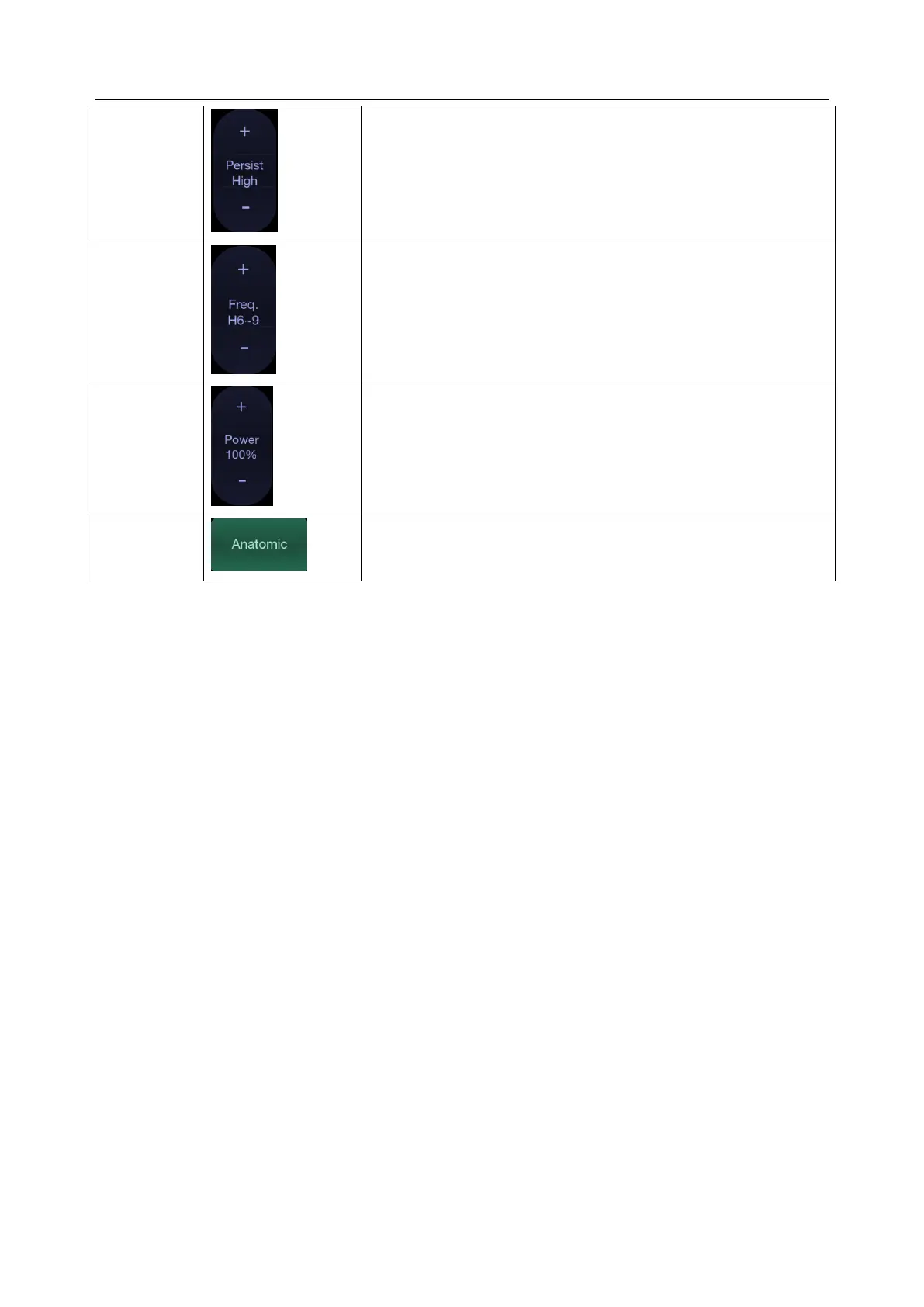Acclarix AX8/Acclarix AX7 Diagnostic Ultrasound System User Manual Imaging
- 46 -
The line Persistence determines how many M-mode lines are
averaged together for the display (similar to persistence in
B-Mode). Off, Low, Med and High settings are available.
Frequency determines the transmit frequency used by M-Mode.
Upward presses increase the frequency. Downward presses
decrease the frequency.
Adjusts the acoustic output power of the activated transducer. It
is only available in live imaging. Higher acoustic power numbers
correspond to increased sensitivity and penetration in the
image, but ALARA principle should be followed in actual
situations.
Table 5-5 M-Mode Touch Screen Controls
5.6 Anatomic M Mode
Anatomic M mode allows you to manipulate the position and angle of M sample line and displays
real-time M strip image. Only phased array transducer supports Anatomic M mode.
5.6.1. Using Anatomic M Mode
1. Press Anatomic button on the M-mode touch screen to invoke Anatomic M mode.
2. Press Show one, Show two or Show three button on the touch screen to display single or
multiple M sample lines.
3. Use trackbpad to adjust the position of M sample line.
4. Press Angle button on the touch screen to adjust the angle of M sample line.
If multiple M sample lines are displayed pressing <Set> key can switch between the M sample
lines.
5. Adjust image parameters to optimize M strip.
5.6.2. Anatomic M Image Optimization
For touch screen controls consistent with those in M mode, please refer to section 5.5.2 M-mode
Image Optimization. This section only introduces special touch screen controls in Anatomic M mode.
