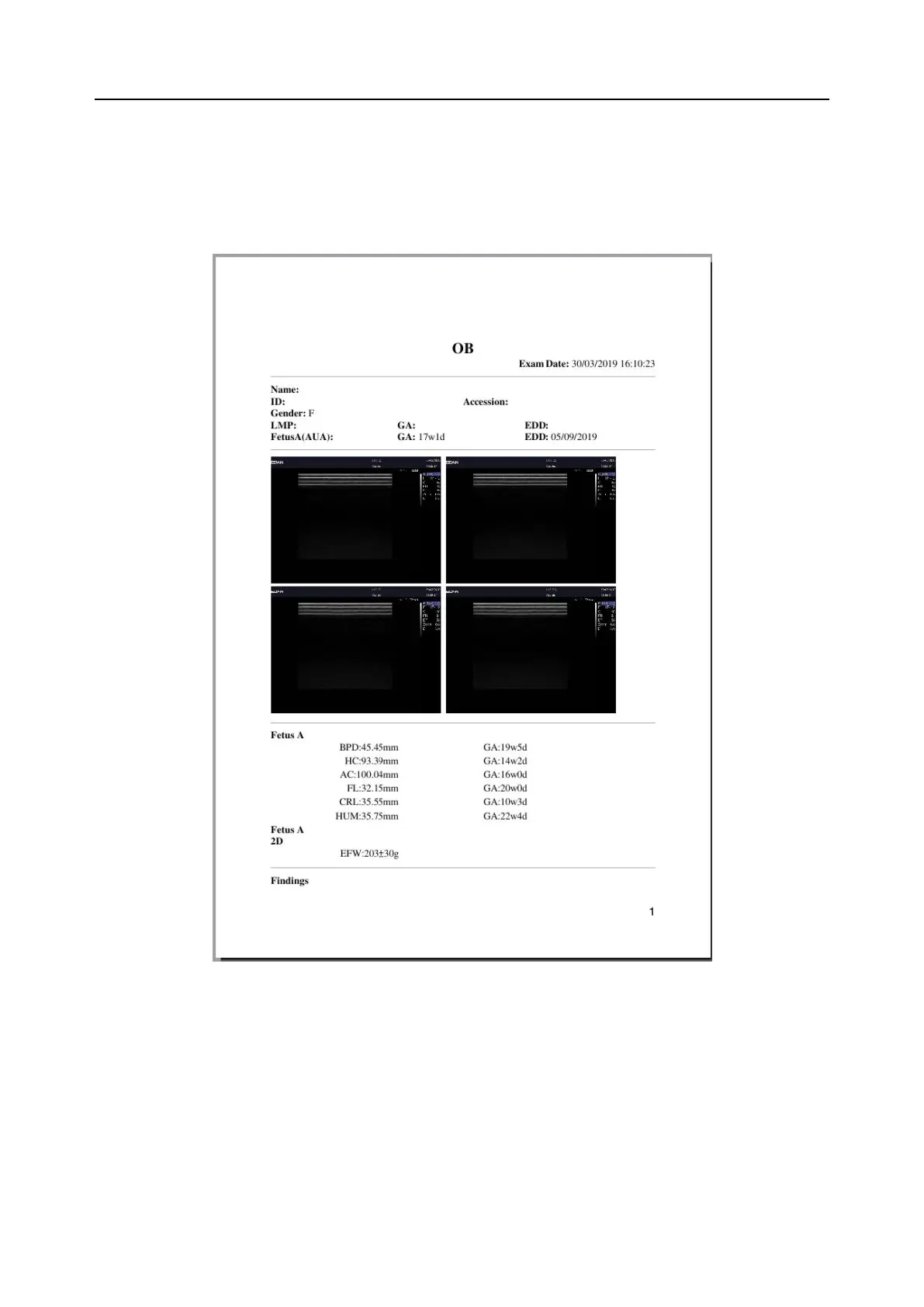Acclarix AX8/Acclarix AX7 Diagnostic Ultrasound System User Manual Measurements and Reports
- 128 -
8.3.2. Report
A report includes: Header, Patient Information, Images, Measurement/Calculation data, Comments,
Findings and Sonographer signature. If images are stored in current exam, selecting images
displayed on the right side of main screen will add the selected images into the report.
Press Preview on the touch screen to preview the report, as shown below:
Figure 8-12 General Layout of Report
Press Save As one the touch screen to store the report as PDF file to external storage.
Press Print on the touch screen to print the report via the connected USB report printer.
