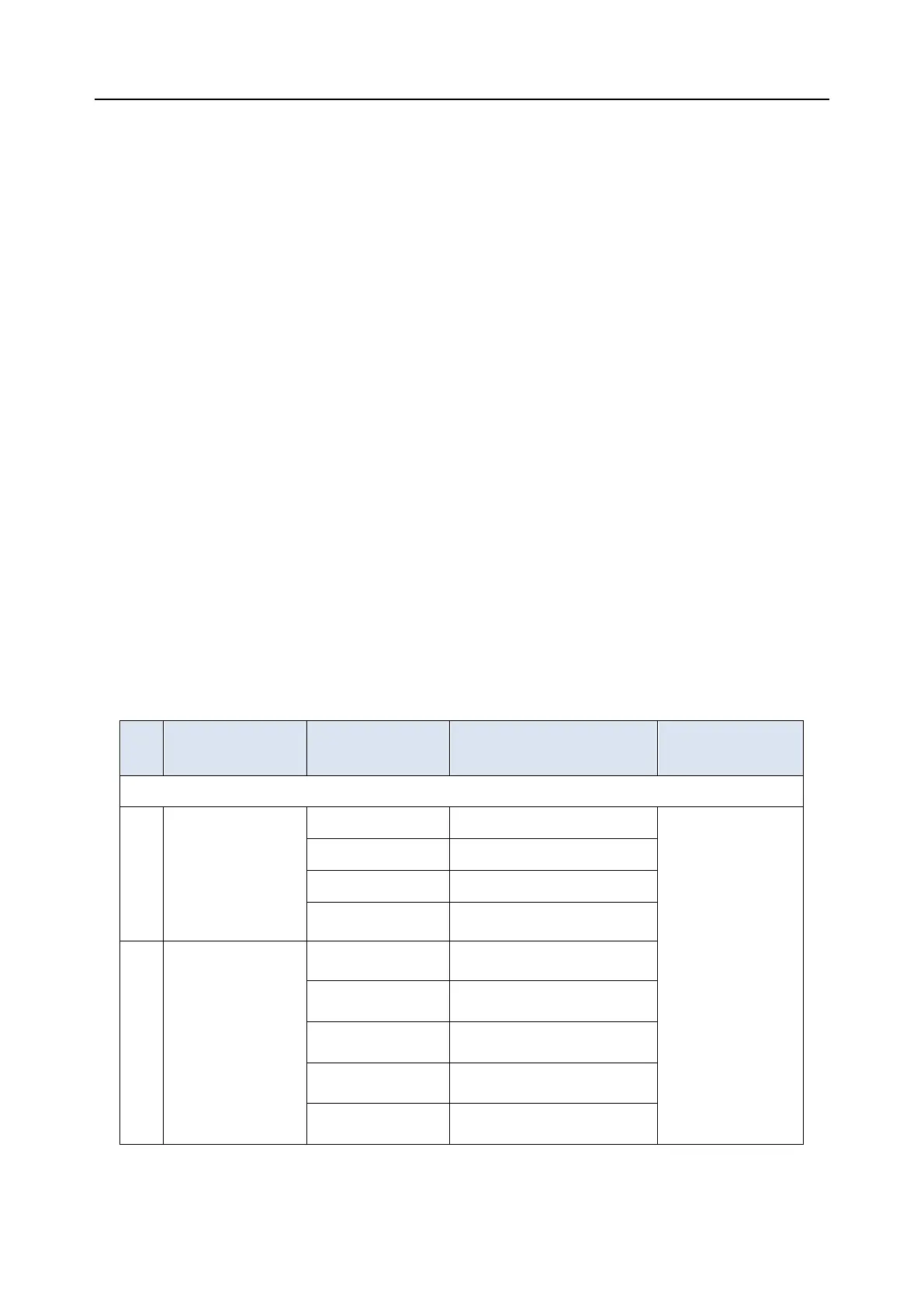Acclarix AX8/Acclarix AX7 Diagnostic Ultrasound System User Manual Measurements and Reports
- 116 -
6. Pivot the Point D to a new desired position if necessary.
7. Press <Set> key to complete the measurement.
8.2.4.2. PISA
PISA (Proximal Isovelocity Surface Area) is a tool in Cardiac presets used for quantitative analysis of
regurgitation. It is only available in Color and Doppler mode.
To use PISA measurement in Color mode:
1. Adjust the color image until the aliasing appears. Invoke the application measurement function.
2. Select PISA measurement on the touch screen and then select a measurement label from MR
Rad, MR Als. Vel, AR Rad, AR Als. Vel, TR Rad, TR Als.Vel, PR Rad and PR Vls. Vel. A single
caliper will be displayed on the image field.
3. Move the caliper and press <Set> key to position the caliper as the center of the semicircular.
4. Use the trackpad to adjust the radius length and orientation of the semicircular.
5. Press <Set>key to fix the semicircular and then a dialog box of “Color Aliasing Velocity” pops up.
6. Select “Top aliasing velocity”, “Bottom aliasing velocity”, or manually enter the aliasing velocity
from 0 cm/s to 500 cm/s.
7. Click OK and then measurement results are shown.
To use PISA measurement in Doppler mode:
1. Freeze a strip image. Invoke the application measurement function.
2. Select PISA measurement on the touch screen and then select a measurement label from MR
Trace, AR Trace, TR Trace and PR Trace.
3. Use the Doppler trace tool to get the measurement results.
8.2.5. Small Parts Measurements
Section 1: B-mode Measurements
Distance in
B-mode generic
measurements
