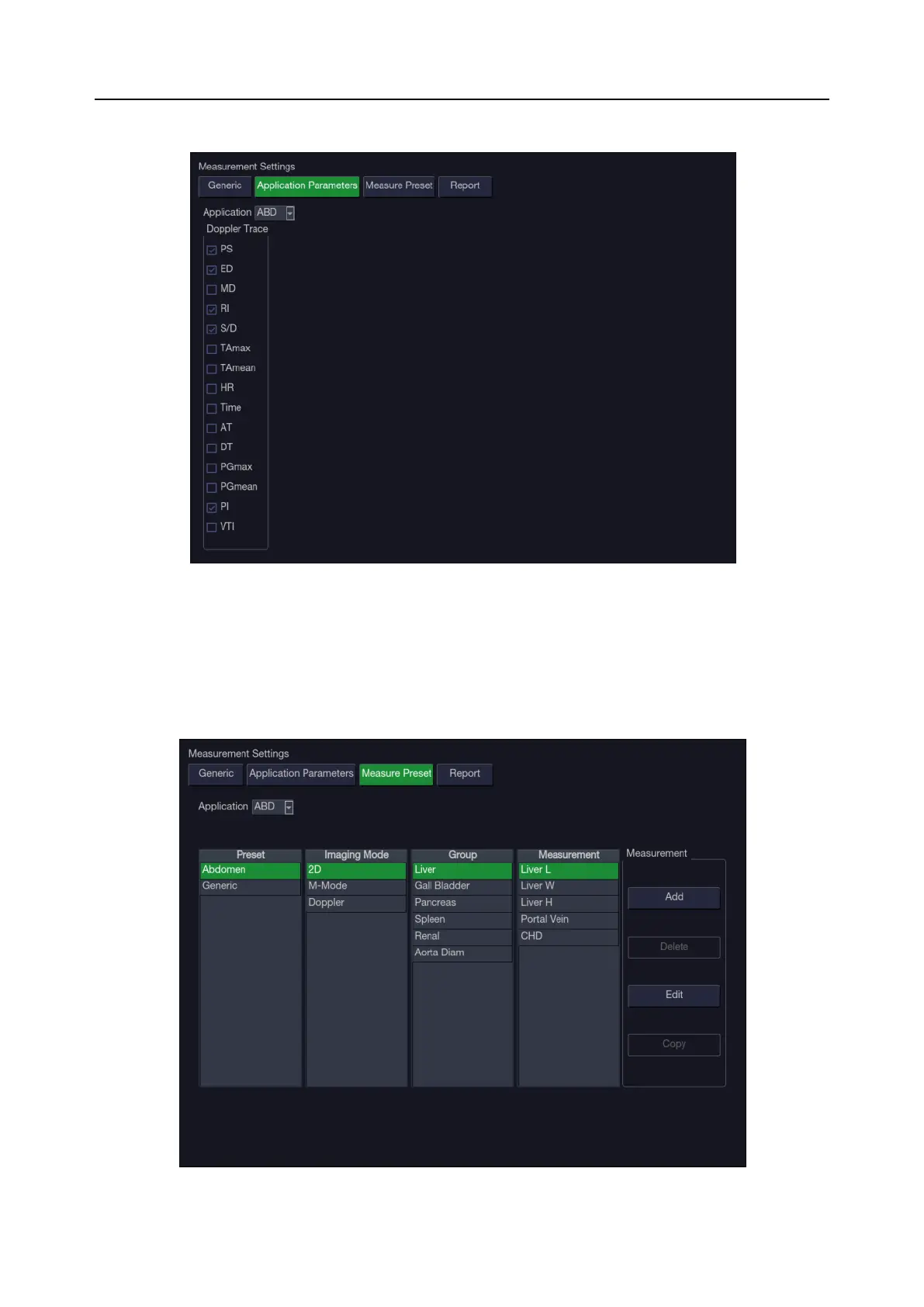Acclarix AX8/Acclarix AX7 Diagnostic Ultrasound System User Manual Presets
- 146 -
10.4.2. Application Parameter
Figure 10-11 Application Parameter Set-up Screen
On the Application Parameter page, you can configure the default measurement results of Doppler
trace measurement for each exam application. Select one clinic application in the Application
drop-down list, for example ABD, and then tick the measurement result items in the list below. When
you perform Doppler trace measurement, the system will display all the ticked result items by default.
10.4.3. Measure Presets
Figure 10-12 Measure Preset Set-up Screen
