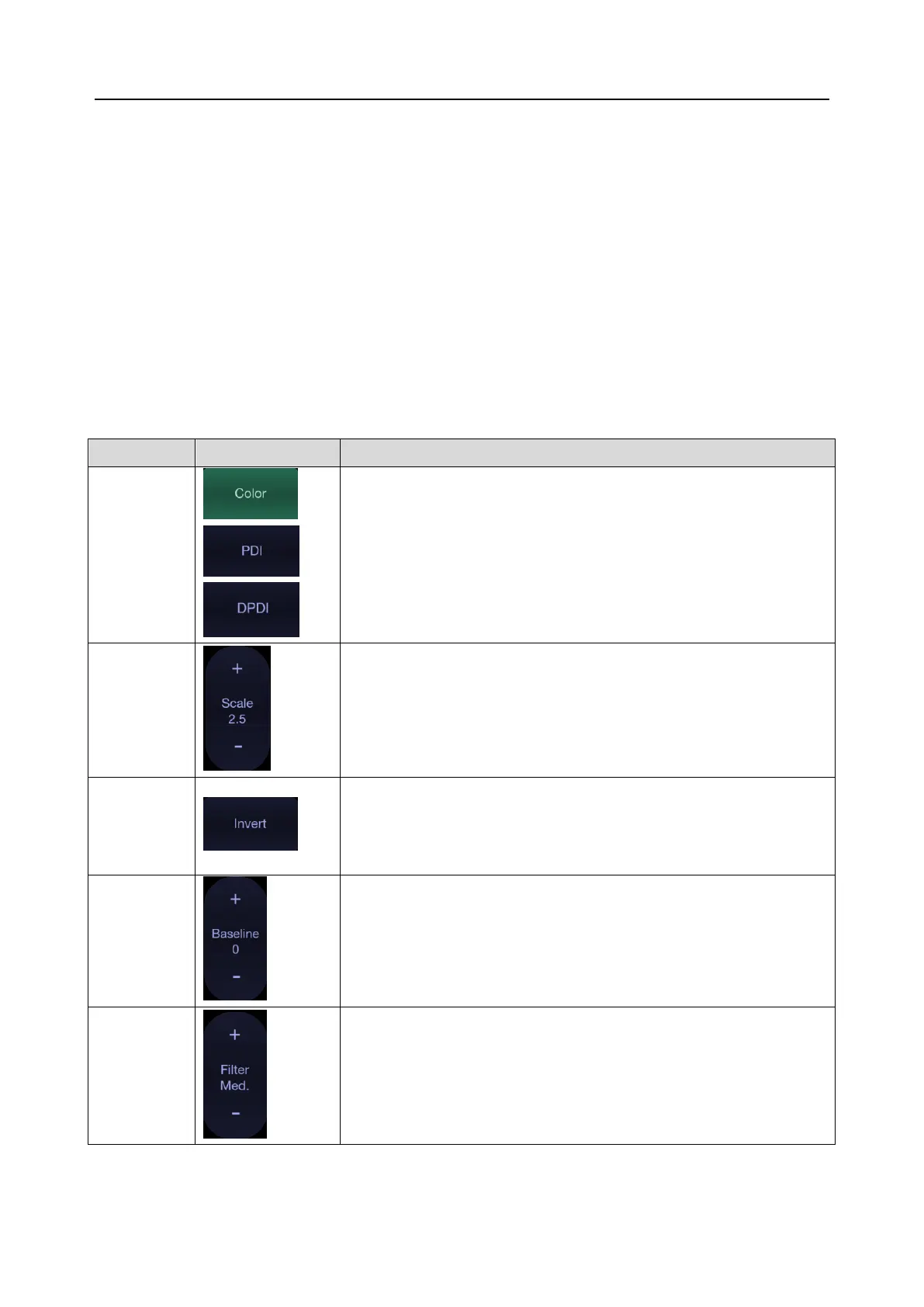Acclarix AX8/Acclarix AX7 Diagnostic Ultrasound System User Manual Imaging
- 36 -
5.2.2. Using Color Mode
1. Perform the image scanning to get a good image in B mode;
2. Press <Color> to enter B+Color mode and display ROI box;
3. Adjust the size and position of ROI box.
Presses on <Set> switch between the status of adjusting the size and position of ROI box. Use
trackbpad to adjust.
4. Press PDI, DPDI or Color mode key on the touch screen to switch Color Doppler modes when
necessary;
5. Adjust image parameters to optimize the Color image.
5.2.3. Color Image Optimization
The following touch controls can be used to optimize the Color image.
A set of radio-buttons display the color modes that are available on
the current transducer, and let you switch between them. See
section 5.2.1 for details.
Scale adjusts the range of velocities that are displayed. Upward
presses increase scale and downward presses decrease it. It is
available in Velocity, PDI, and DPDI. It is not available in
Freeze/Cine.
Normally, signals above the baseline are positive velocities
(moving toward the transducer). However, when Invert is pressed
then negative velocities are above the baseline. Invert does not
affect the baseline position. Invert is not available in PDI mode.
The Baseline control adjusts the Color baseline. Upward presses
move the baseline up on the scale and downward presses move
the baseline down. Baseline is not available in PDI mode.
The Filter control removes excessive noise from movement of
vessel walls. Options of Low, Med and High are available.
