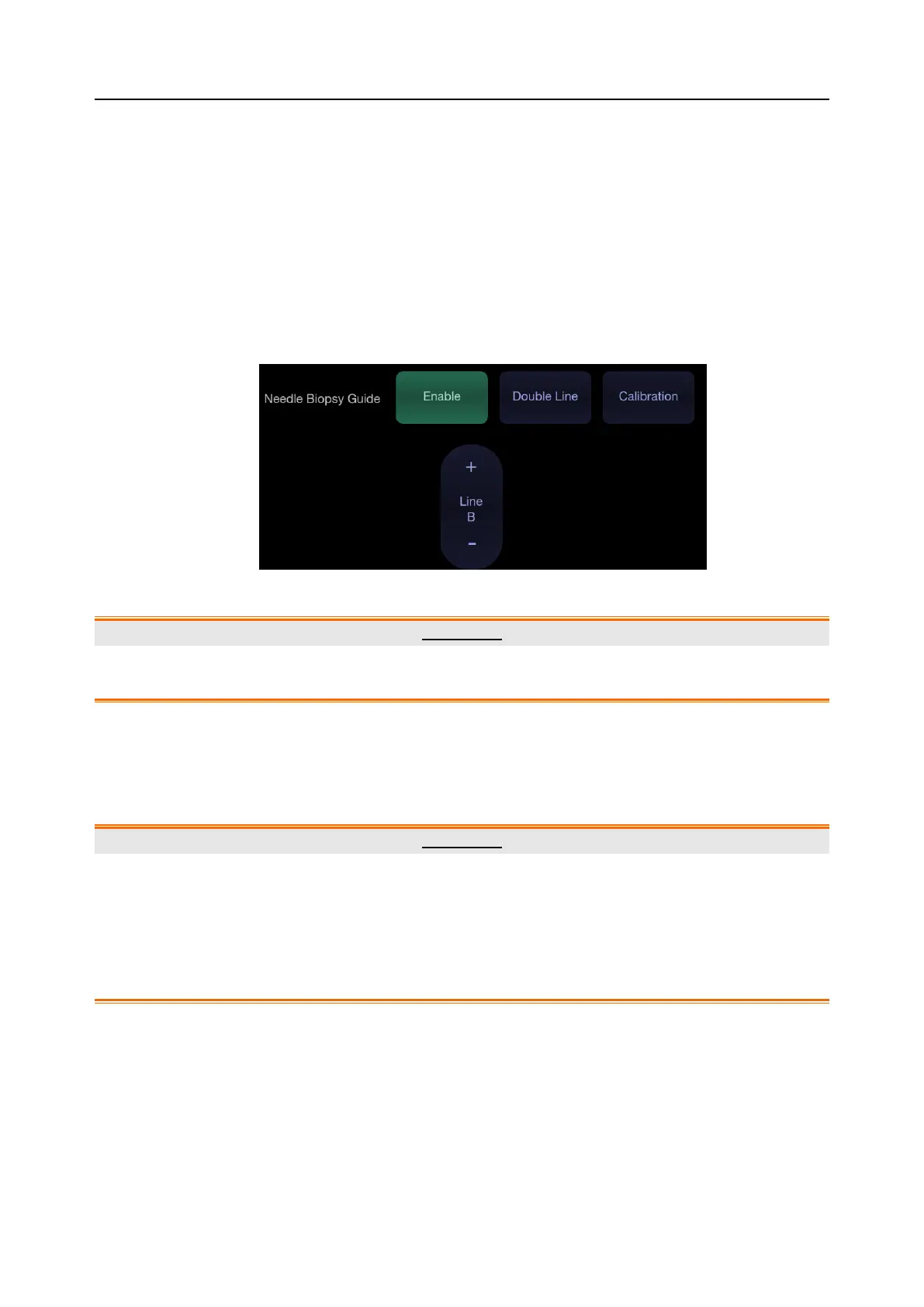Acclarix AX8/Acclarix AX7 Diagnostic Ultrasound System User Manual Transducers and Biopsy
- 79 -
6.4.2. Activating Needle Guide Function
To enable the needle guide function:
1. In the B mode imaging, press Needle button on touch screen, A needle touch screen UI is
displayed, Press Enable button to active the Needle Guide function.
2. Press Double Line button to switch double line and single line as the Needle guide Line
graphics.
3. Some needle guide brackets support multiple angles. If the current transducer supports such a
guide then the Line paddle key appears. Pressing it selects guide lines of different angles.
Each line represents a corresponding angle marked on the needle guide bracket.
Figure 6-4 Needle Guide Touch Screen
WARNING
1. To avoid patient injury when using a multi-angle bracket, make sure that the same angle(A, B, C
or D) is selected on both the bracket and the ultrasound system.
NOTE:
The distance between each dot of the needle guide line indicates 0.5 cm.
6.4.3. To Adjust the Needle Guide Line
WARNING
1. Calibrate the needle guide under any of the following conditions:
a) The first time a needle guide is used with a given transducer.
b) Any time the needle guide or transducer has been dropped or struck against a hard surface.
c) After repeated use.
2. Do not use the needle guide bracket if the needle does not track with the guide during calibration.
