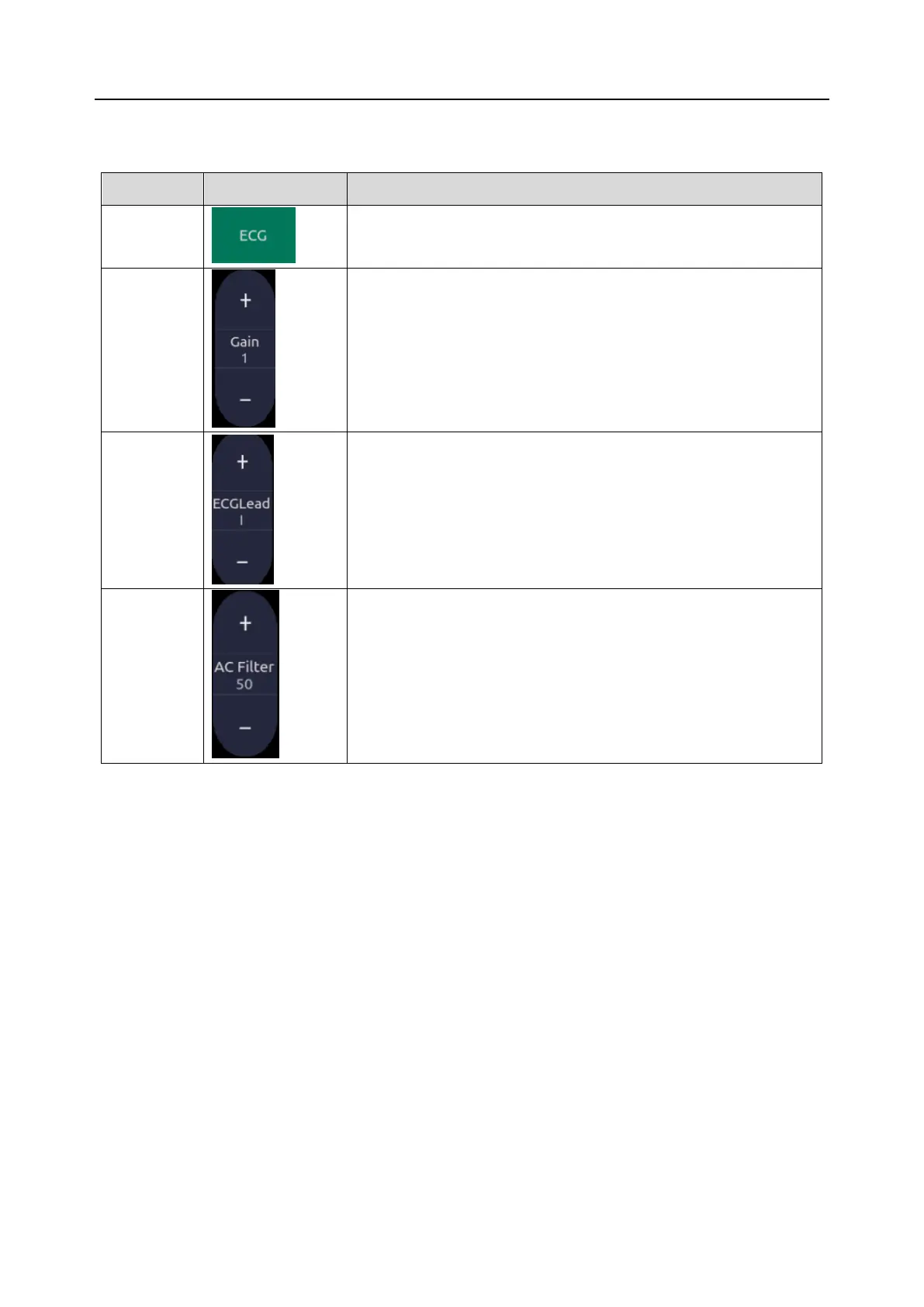Acclarix AX8/Acclarix AX7 Diagnostic Ultrasound System User Manual Imaging
- 62 -
5.12.1. ECG Touch Screen Controls
The following touchscreen controls impact the ECG function:
Displays or hides ECG waveforms and heart rate value on the
main screen.
Adjusts the gain of ECG waveform.
Selects the ECG lead from I, II and III lead as the ECG
waveform source.
Selects the AC filter frequency according to the AC power you
use. 50 Hz and 60 Hz are available. This could filter the
interference from AC power supply.
5.12.2. ECG Basic Operations
1. Invoke ECG function.
Invoke P5-1Q transducer as the currently active transducer. Connect the external ECG module
with the USB connector of the ultrasound system via an USB cable to invoke the ECG function
and a Physio labeled page displays on the 10 inch touch screen, where all ECG controls can be
accessed.
2. Connect patient cable and electrodes.
Connect the patient cable to the ECG module first.
Place electrodes on the patient's body as the figure below (Take 3-lead placement of AHA
standard as an example).
