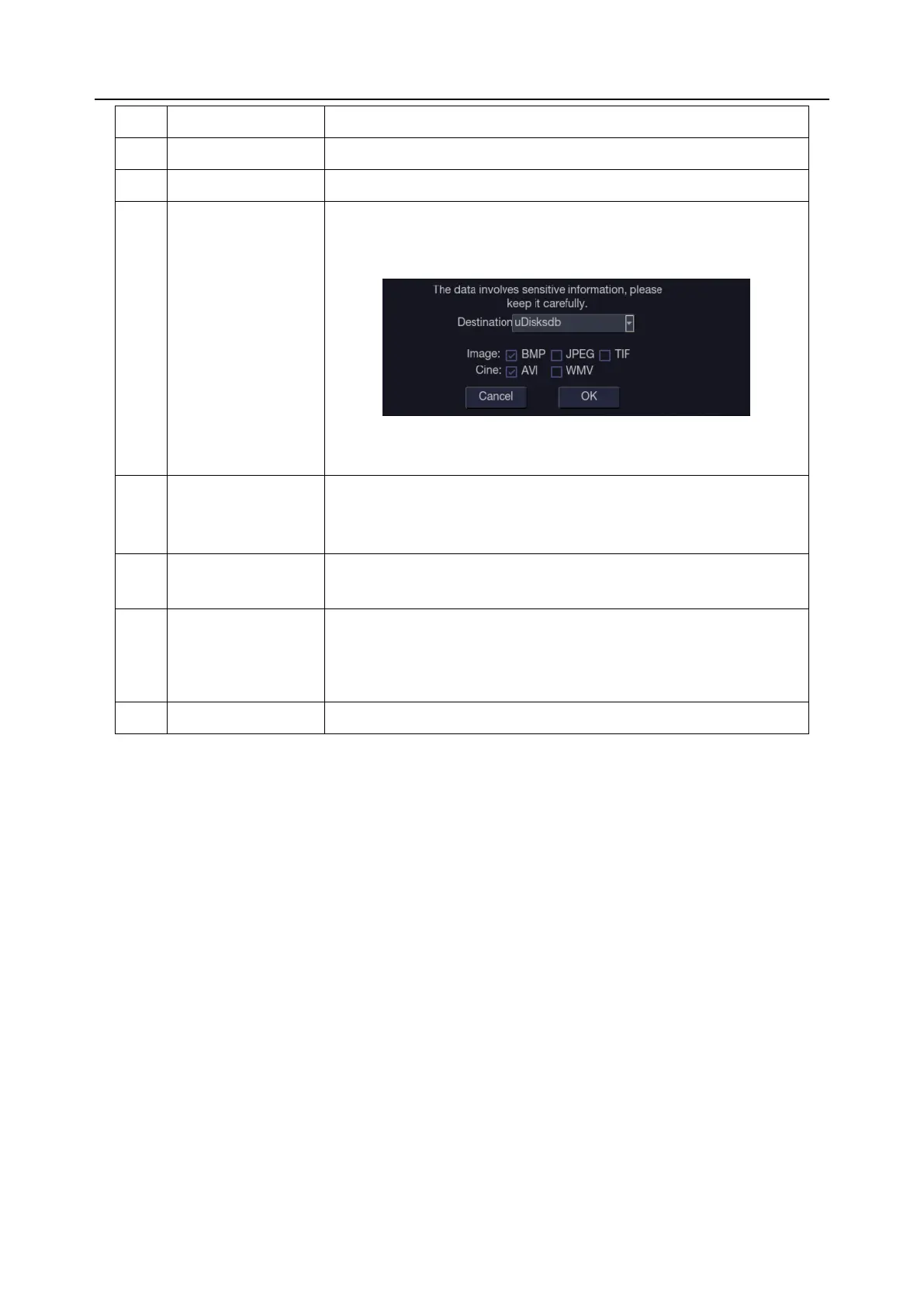Acclarix AX8/Acclarix AX7 Diagnostic Ultrasound System User Manual Exam Data Management
- 132 -
Select all the images in the current exam.
Play all the images as a slideshow.
Export selected images to USB disk. Plug in a USB disk, select
an image, press this button and the following confirmation dialog
pop-up:
Select the export path from destination drop list menu and click
OK to confirm.
Print the currently displayed images via the DICOM printer that
connects to a DICOM server. Refer to Section 11.2.2 for details
on configuring DICOM print.
Add the selected images to the "Demo" exam. It is only available
when a "Demo" exam is imported.
Load the raw data of the selected image or clip for
post-processing. Use controls on the console or on the touch
screen to do post-processing operations, such as imaging
optimization, annotation, etc.
Table 9-1 Review Touch Screen Controls
9.3 Exam Database
The Exam Database provides a list of recently performed studies. It can be accessed by pressing the
<Review> hard key on the console when there is no active exam.
