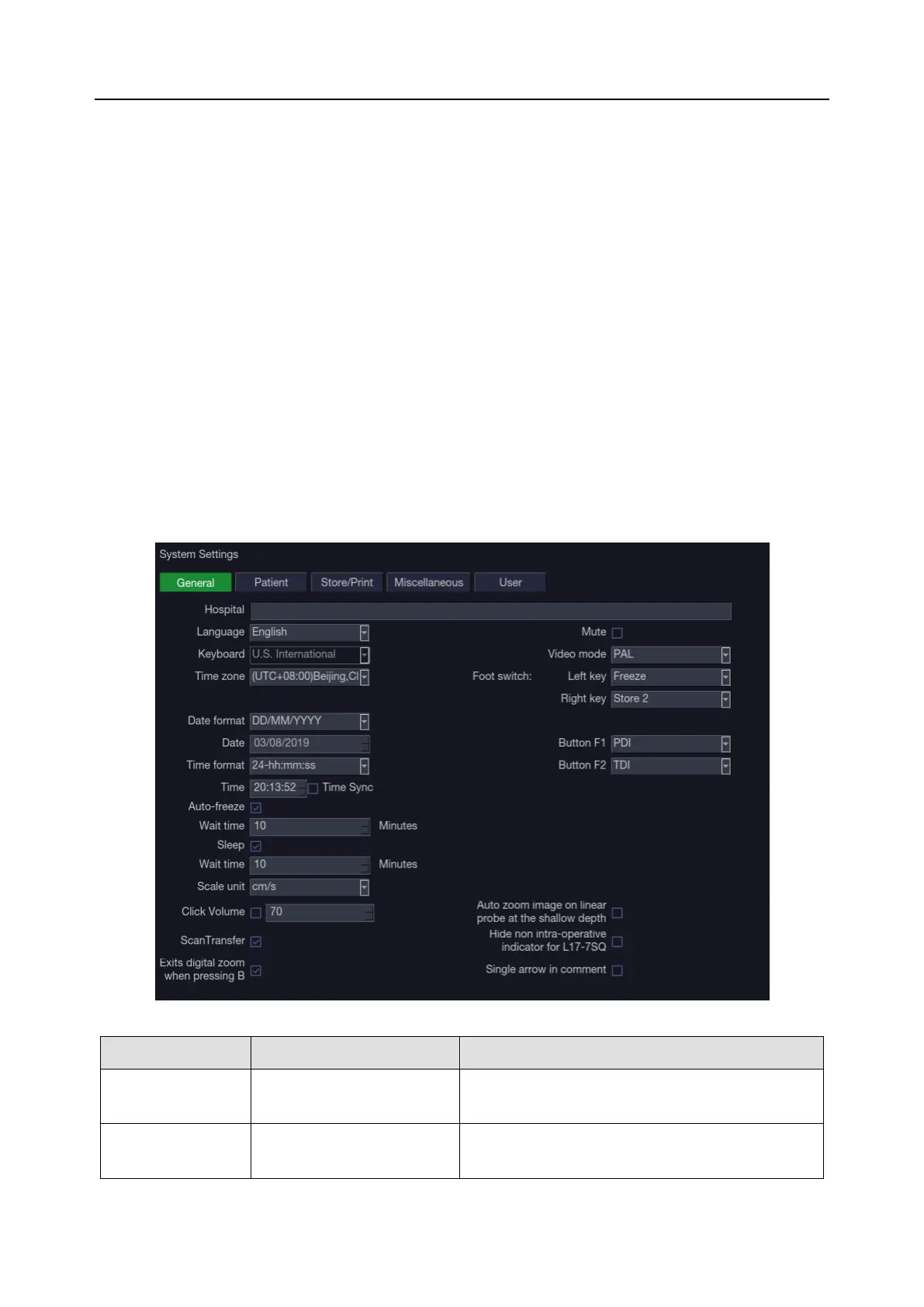Acclarix AX8/Acclarix AX7 Diagnostic Ultrasound System User Manual Utilities
- 148 -
11 Utilities
Press <Utilities> key on the console to open Utilities screen. The Utilities screen provides access to
System setup, Presets, Measure presets, Connectivity, Maintenance, Screen adjust, etc. Each of
these is described in separate sections.
11.1 System Set-up
System setup is used to configure parameters that are unrelated to presets. Generally, there is one
value of each system setup parameter that is shared across all presets.
Entering System Setup:
Press <Utilities>-> Setup-> System touch screen buttons to access system setup.
Reloading Factory Default Settings:
1. Press “Restore Factory Settings” on the Set-up screen, you are prompted "Restore System
Setting to factory default? This will erase all current system settings".
2. Press Yes to restore to factory default, and press Cancel to cancel.
11.1.1. General Set-up
Figure 9-1 General Set-up Screen
Set hospital name displayed on the top left of
the screen and diagnosis report
Set the system language(new language is
effective after reboot the system)
