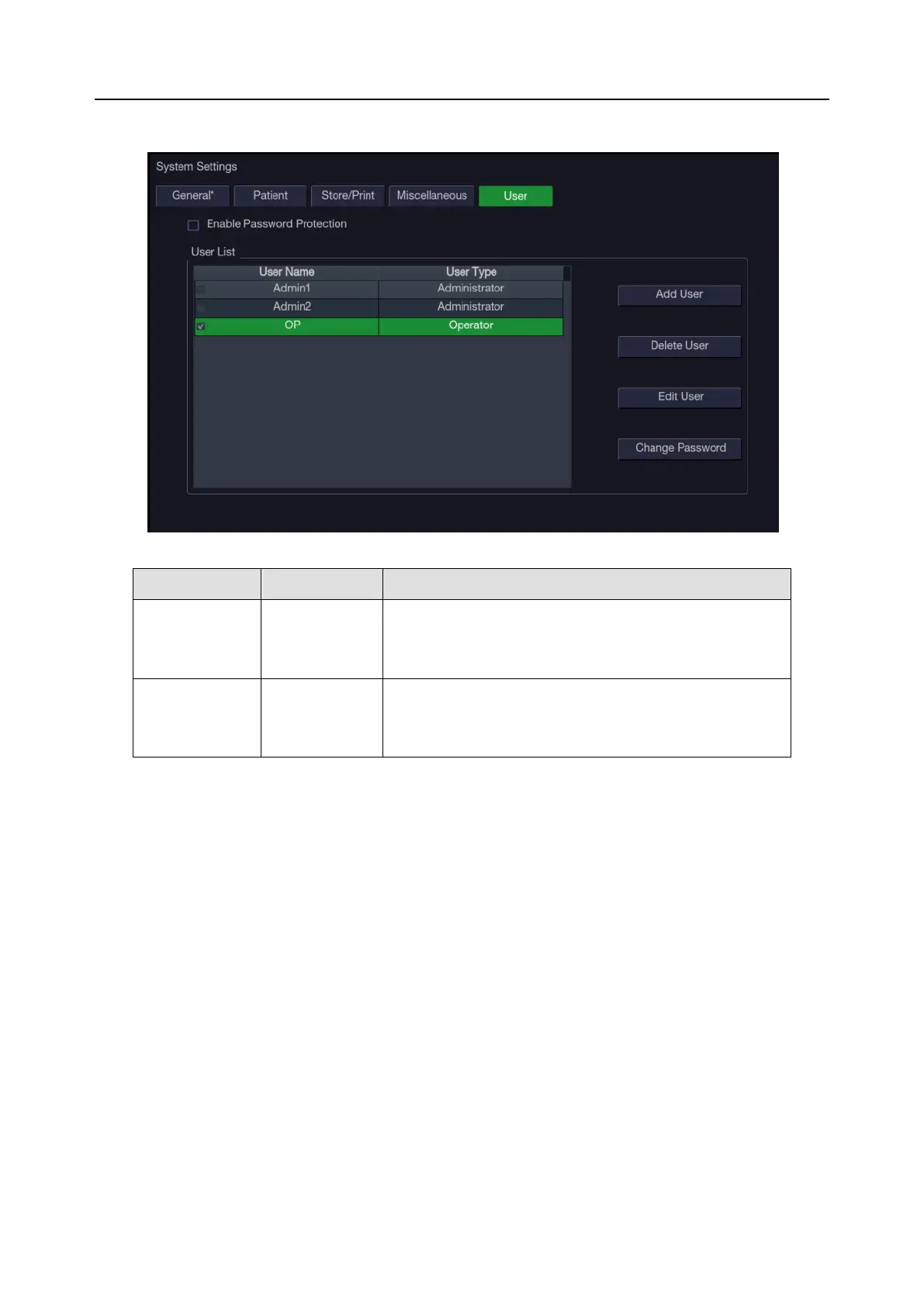Acclarix AX8/Acclarix AX7 Diagnostic Ultrasound System User Manual Utilities
- 153 -
11.1.5. User Set-up
Figure 11-5 User Set-up Screen
Enable
Password
Protection
Show or hide the login dialog when booting up the
system. Password is required to enable password
protection function.
Show all users displaying user name and user type.
Click the dialog before the user to select this user for
edit operation
Table 11-5 User Set-up Information
User type includes Administrator and Operator.
Administrator users have authority to enable/disable password protection, add/delete/edit
users and can view all exams in the patient database. There are two pre-defined
administrator users called Admin1 and Admin2.
Operator users can only edit their own user information, change their own password, and
view exams that they created.
There’s one pre-defined operator user called Emergency for Emergency login without
entering password. The exams created by Administrator and Operator can not be viewed
through Emergency login.
There’s a couple of buttons for different user edit operation. It includes Add User, Delete User, Edit
User, and Change Password.
Add User: Click it to add user in the user list.
Change Password: Click it to change the password of the users.
Delete User: Click it to delete the highlighted user in user list.
Edit User: Click it to modify the user information.
