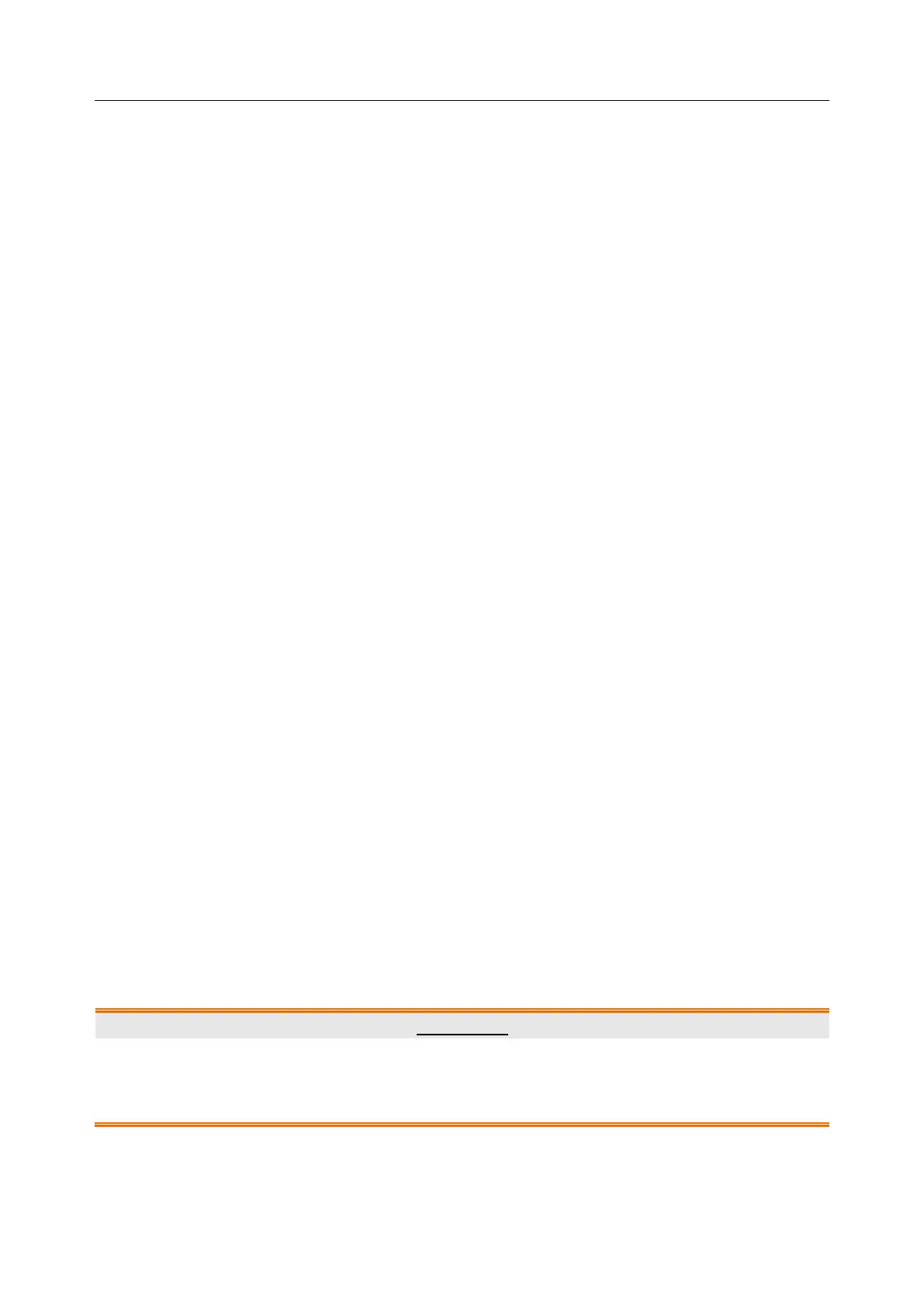M3 Vital Signs Monitor User Manual Installation of Monitor
- 11 -
Chapter 2 Installation of Monitor
NOTE:
To ensure that the monitor works properly, please read Chapter 1 Intended Use and
Safety Guidance, and follow the steps before using the monitor.
2.1 Opening the Package and Checking
Visually examine the package prior to unpacking. If any signs of mishandling or damage are
detected, contact the carrier to claim for damage. Open the package and take out the monitor and
accessories carefully. Keep the package for possible future transportation or storage. Check the
components according to the packing list.
Check for any mechanical damage.
Check all the cables, modules and accessories.
If there is any problem, contact the manufacturer or local representative immediately.
2.2 Connecting the Power Cable
Connection procedure of the AC power line:
Make sure the AC power supply complies with following specification: 100 V–240 V ~, 50
Hz/60 Hz.
Connect the power cord provided with the monitor. Connect the power cord to connector of
the monitor. Connect the other end of the power cord to a grounded power outlet.
NOTE:
Connect the power line to the jack special for hospital usage.
Connect to the ground line if necessary. Refer to section 1.2 Safety Guidance for details.
NOTE:
When the battery configuration is provided, after the monitor is transported or stored, the
battery must be recharged. Switch on AC power supply can recharge the battery no
matter if the monitor is powered on.
2.3 Powering on the Monitor
Press the ON/OFF button on front panel to power on the monitor, LOGO information will be
displayed on the screen.
WARNING
Do not use it on any patient if any sign of damage is detected, or the monitor displays
some error messages. Contact biomedical engineer in the hospital or Customer Service
Center immediately.
