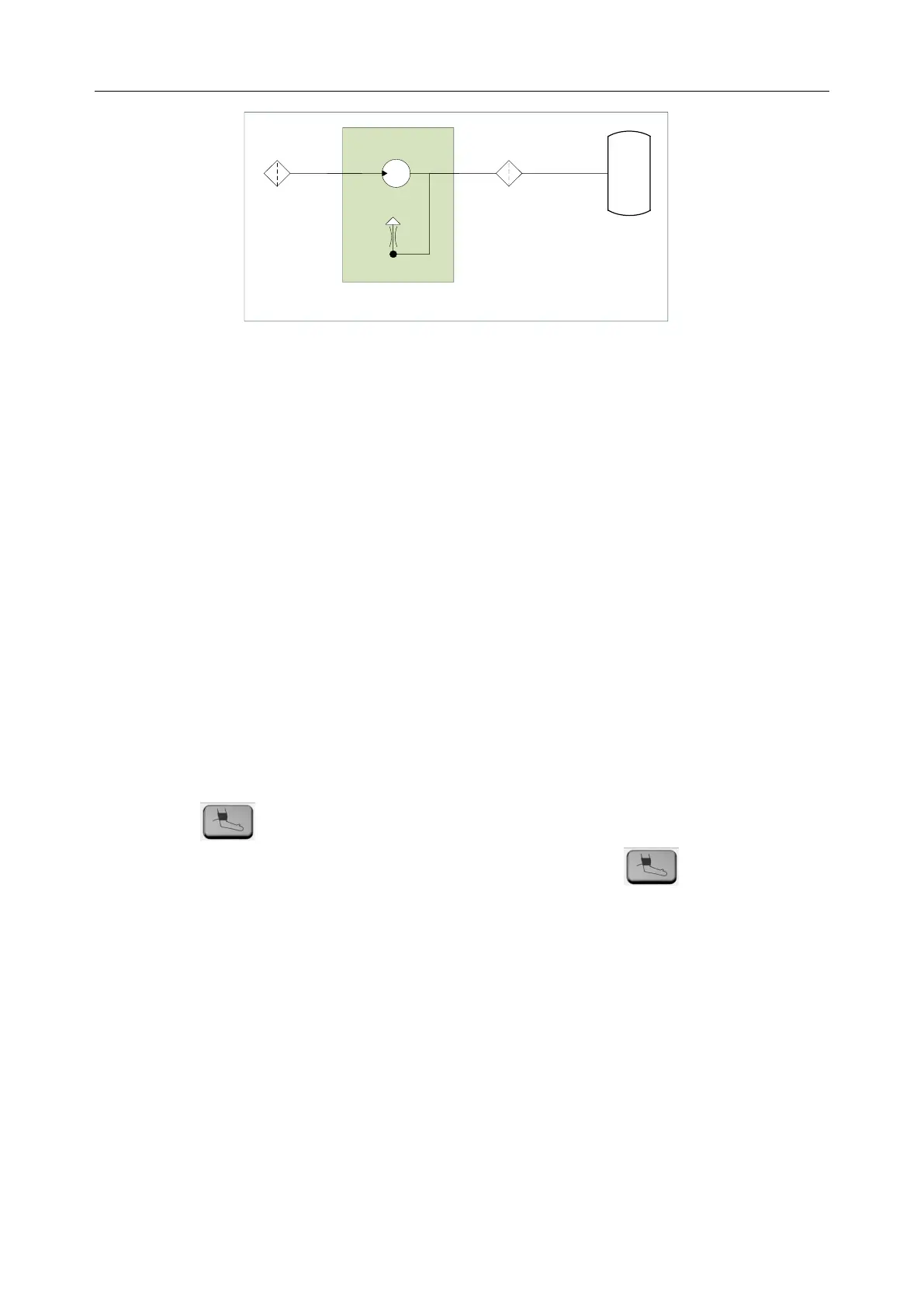M3 Vital Signs Monitor User Manual Maintenance/Cleaning
- 49 -
Cuff
Filter
assembly
Filter
base
Hose
Pump
Valve
The recommended cleaning frequency is once every month, if the environment is dusty, the
frequency may be twice every month, if the sound during inflation is noisier than usual, user
needs to clean the dust-proof filter assembly according to the real condition.
To clean the filter base, follow these steps:
1. Switch off the monitor and disconnect it from the power line, open the battery door and take
out battery;
2. Put one A6 size paper under the assembly, use a clean and dry cotton swab to clean the filter
base, until it is clean;
3. Recycle the paper with dust.
NOTE:
1 Don’t use wet cotton bud to clean the filter base.
2 Disassembling the filter base is prohibited.
3 If you need to replace the filter base, please contact EDAN’s service personnel.
To clean the filter assembly, follow these steps:
1. Turn on the monitor, and set patient type as Adult;
2. Disconnect the extend cable and NIBP cuff ;
3. Press the button on front panel to inflate, the abnormal objects in the dust proof filter
assembly will be blown out, if there is still abnormal object, press button again to
repeat.
NOTE:
1 The dust proof filter assembly is designed in the device, users can’t disassemble the
device to clean.
2 If you need to replace the dust proof filter assembly, please contact EDAN’s service
personnel.
7.4 Disinfection
For devices or accessories that have been in contact mucosal surface, High Level disinfection
must occur, for all other accessories, low level disinfection is appropriate. Clean the monitor and
reusable accessories before they are disinfected. The validated disinfectants for cleaning the
monitor and reusable accessories are: