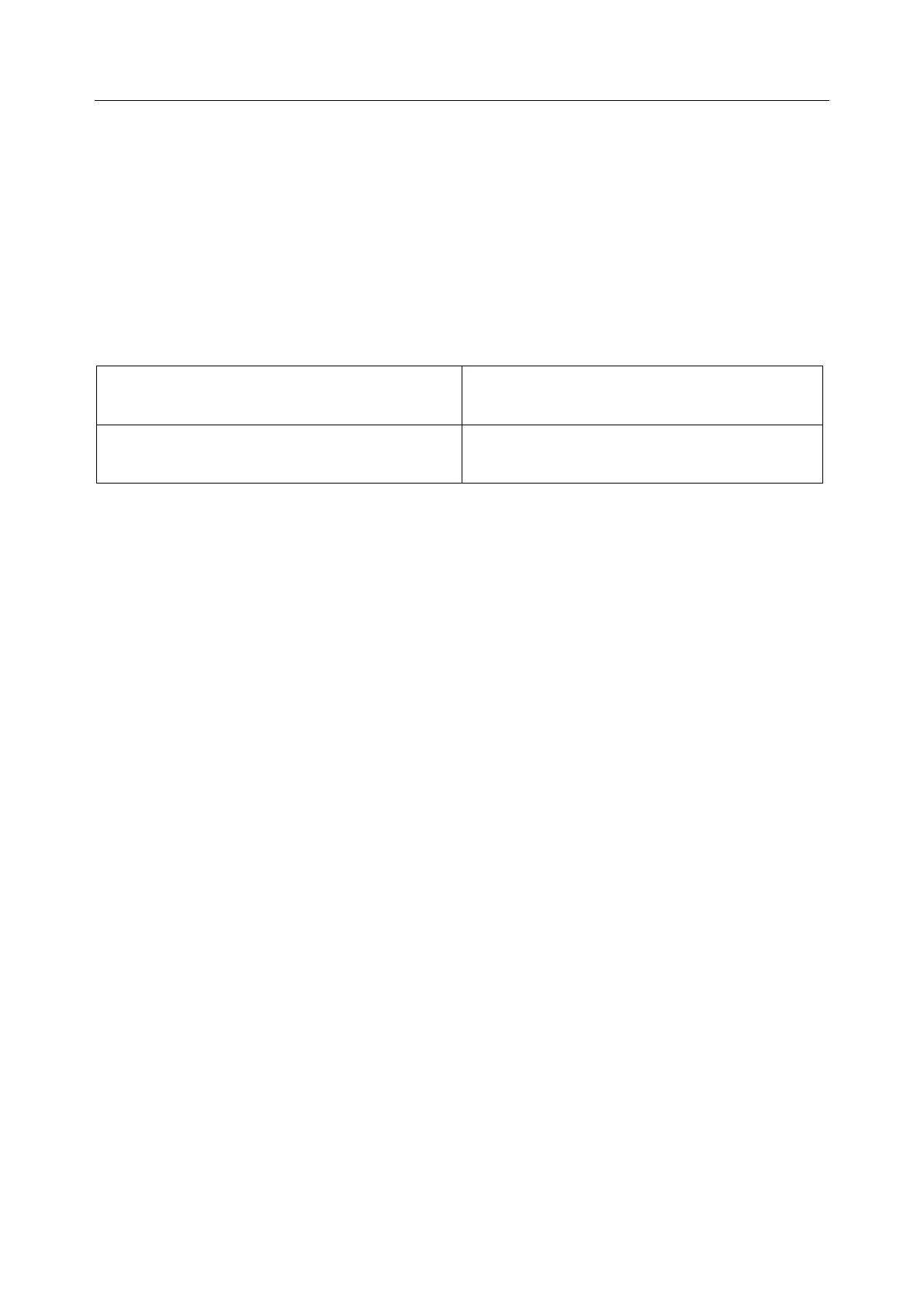M3 Vital Signs Monitor User Manual NIBP Monitoring (Optional)
- 65 -
4. To start a continuous measuring:
Access the NIBP SETUP menu and pick the CONTINUAL item to start a continuous
measurement. The continuous measurement will last 5 min.
5. To stop measuring:
During measuring press the NIBP START/STOP on the front panel at any time to stop
measurement.
9.4.2 Correcting the Measurement if Limb is not at Heart Level
To correct the measurement if the limb is not at heart level to the displayed value:
Add 0.75 mmHg (0.10 kPa) for each
centimeter higher or
Deduct 0.75 mmHg (0.10 kPa) for each
centimeter lower or
Add 1.9 mmHg (0.25 kPa) for each inch
higher
Deduct 1.9 mmHg (0.25 kPa) for each inch
lower
9.5 NIBP Setup
Select SYSTEM MENU > NIBP SETUP and you will see the menu:
INTERVAL: Set it to MANUAL, AVG or 1/2/3/4/5/10/15/30/60/90/120/240/480 min.
When Interval is set to AVG, the monitor provides the result by averaging the values
obtained from three or five times of NIBP measurement.
STAT
Once this item is selected, the menu will automatically exit from the screen and the monitor will
perform continuous measurement immediately.
9.6 Alarm
9.6.1 Adjustable Range of Alarm Limits
The adjusting range of NIBP alarm limits:
Adult Mode
SYS 40 mmHg ~270 mmHg
DIA 10 mmHg ~215 mmHg
MAP 20 mmHg ~235 mmHg
Pediatric Mode
SYS 40 mmHg ~230 mmHg
DIA 10 mmHg ~180 mmHg
MAP 20 mmHg ~195 mmHg
Neonatal Mode
SYS 40 mmHg ~ 135 mmHg
