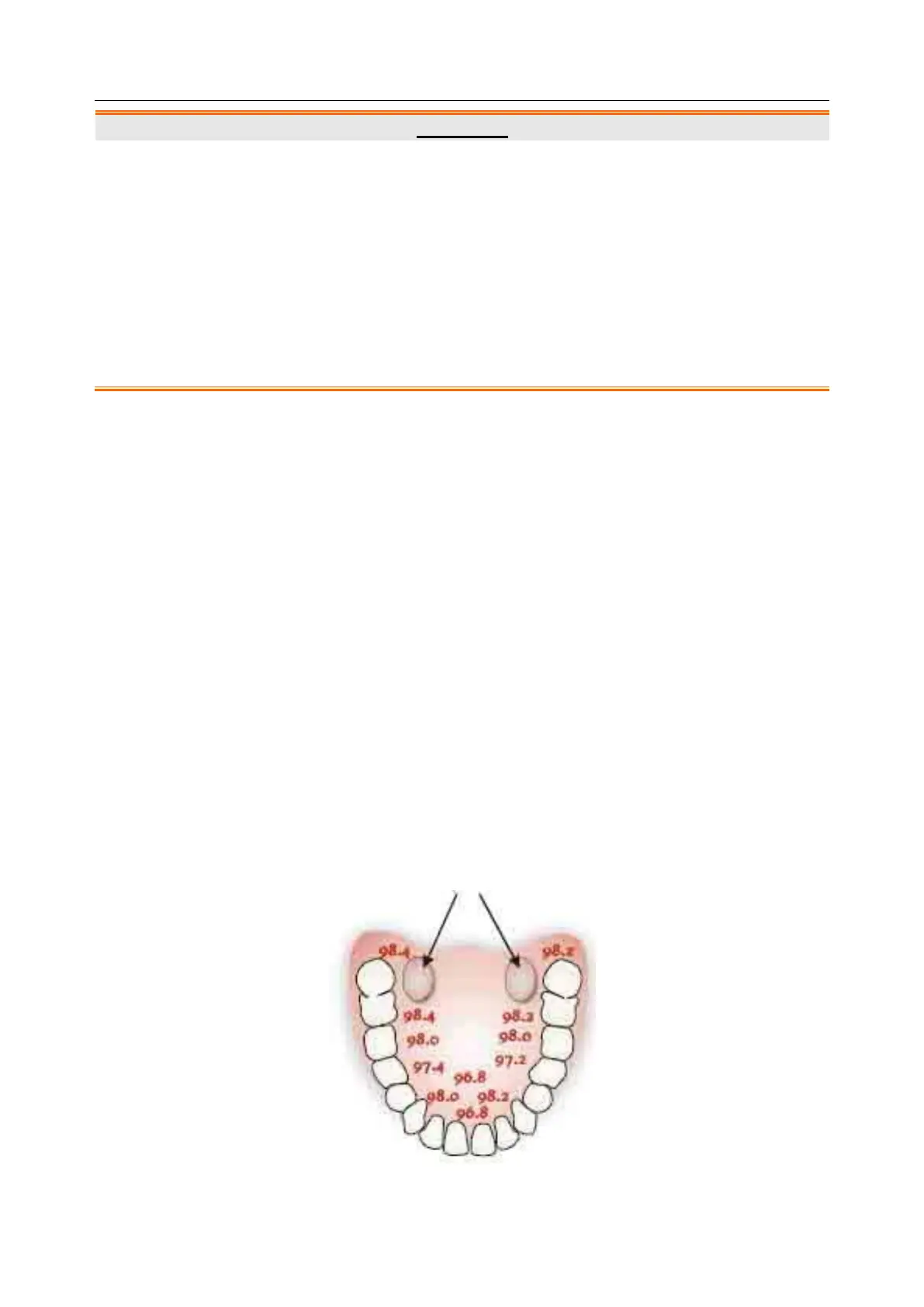M3 Vital Signs Monitor User Manual TEMP Monitoring (Optional)
- 70 -
WARNING
6 Do not take an axillary temperature through patient’s clothing. Direct probe cover to
skin contact is required.
7 Biting the sensor tip while taking a temperature may result in damage to the sensor.
8 Use disposable TEMP sensor covers recommended by EDAN to limit patient
cross-contamination. The use of any other probe cover may produce temperature
measurement errors or result in inaccurate readings.
9 Temp measurement isn’t suitable for use during defibrillation.
10 In monitoring mode, no physiological alarms are available.
NOTE:
The cumulative use time for the oral or rectal temperature probe in a single patient should
be less than 24 hours.
10.1.2 Measuring Procedure
Ensure the sensor is well installed. The icon indicating measuring position flashes in TEMP
parameter area on the main interface. If necessary, change the MEASURE MODE and
MEASURE POS (measure position) in menu.
Take out the sensor from the sensor bracket. After warm-up, it beeps and displays WARM-UP
OVER in information area.
Load a sensor cover by inserting the sensor into a sensor cover and press the sensor handle firmly.
The sensor handle will move slightly to engage the sensor cover.
Holding the sensor handle with your thumb and two fingers, insert it to the measuring position.
For measuring oral TEMP, place the sensor tip under the patient’s tongue on either side of the
mouth to reach the rear sublingual pocket. Have the patient close his lips around the sensor.
Figure 10-1 Measuring Position in Mouth