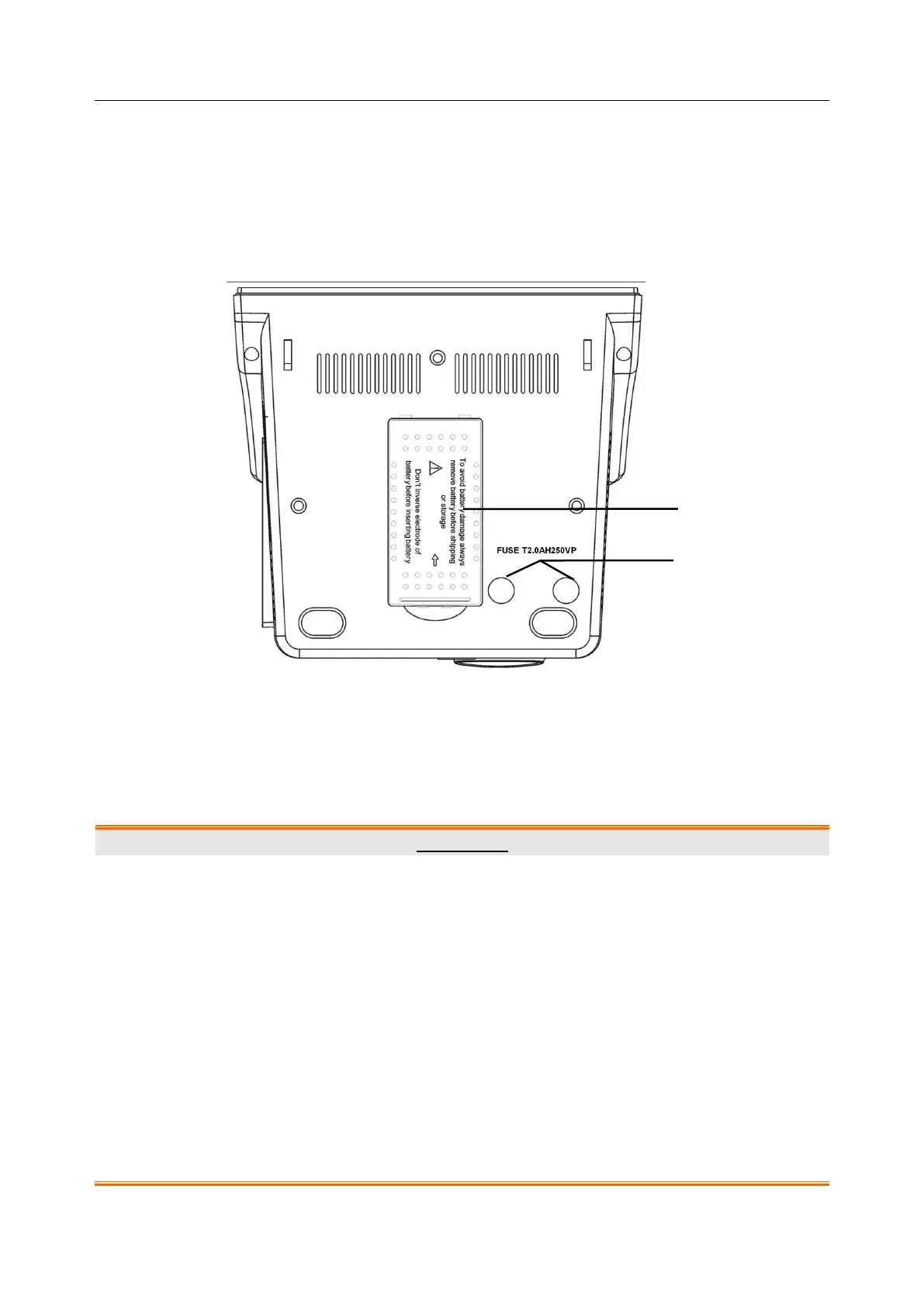M3 Vital Signs Monitor User Manual Introduction
- 26 -
② Power supply socket: 100 V–240 V ~, 50 Hz/60 Hz.
③ Network Interface: Standard RJ45 Socket, for connecting to MFM-CMS of EDAN.
④ USB connecting port for USB storage.
Bottom panel
There are battery compartment and fuse box on the bottom panel.
Figure 3-14 Bottom Panel
3.5 Built-in Rechargeable Battery
3.5.1 Battery Safety Information
WARNING
1 Do not take off the battery when monitoring. The unexpected power supply off cannot
impact the monitor normal working, if it has battery for standby.
2 Stop using the battery if abnormal heat, odor, discoloration, deformation or abnormal
condition is detected during use, recharge, or storage. Keep it away from the monitor.
3 Make sure the monitor is used in the appointed range of voltage so that the effect of
power supply can be no noticeable.
4 Before using the rechargeable lithium-ion battery (hereinafter called battery), be sure
to read the user manual and safety precautions thoroughly.
5 Do not place battery in the monitor with the (+) and (-) in the wrong way around.
6 Do not connect the positive (+) and negative (-) terminals with metal objects, and do
not put the battery together with metal objects, which can result in short circuit.
7 Do not heat or throw battery into fire.
Battery compartment cover