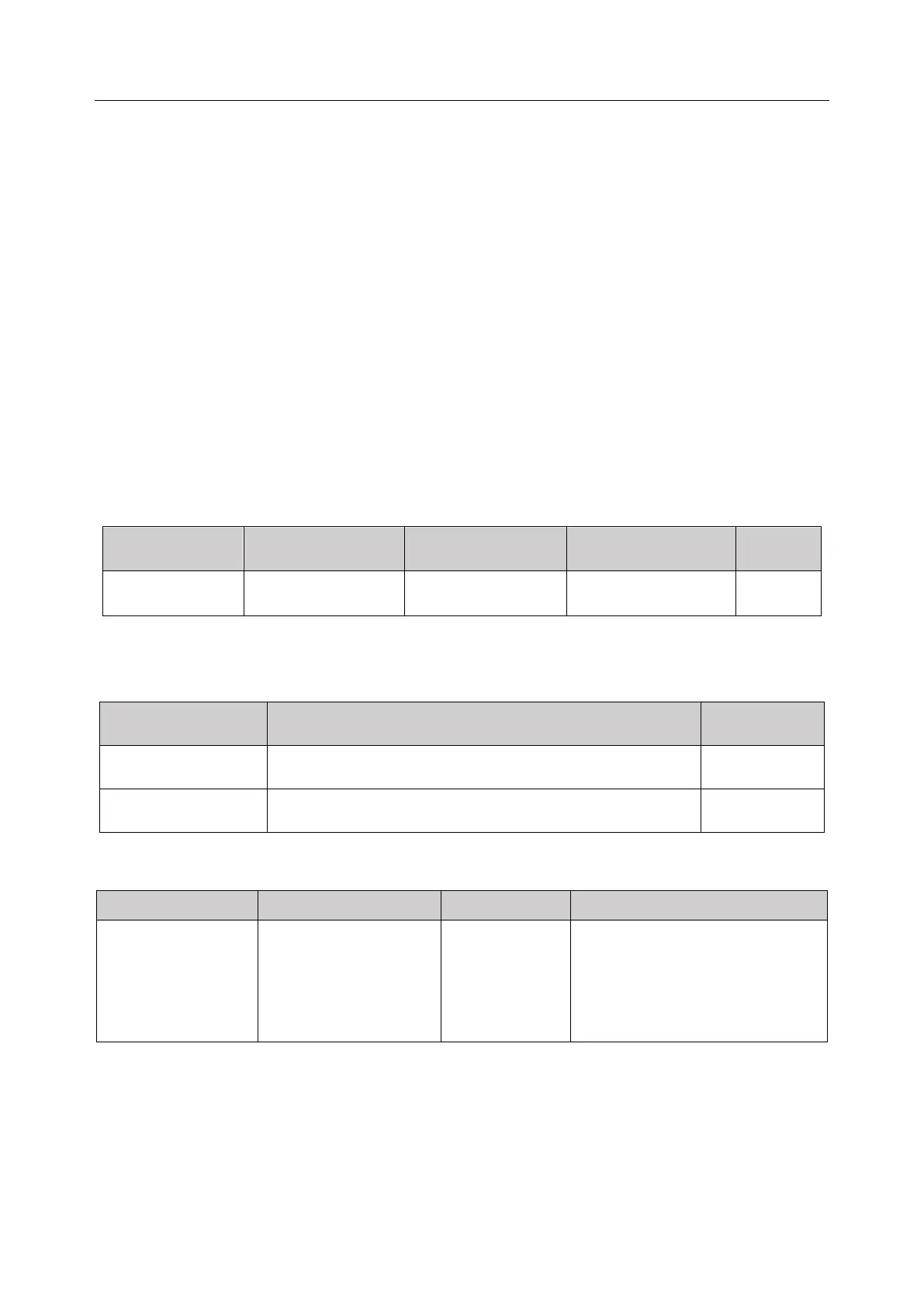M3 Vital Signs Monitor User Manual TEMP Monitoring (Optional)
- 76 -
2 The device must stay in stable ambient (room) temperature for 30 minutes before
operation.
3 Before the measurement, please stay in a stable environment for five minutes and
avoid exercise or bath for 30 minutes.
4 It is recommended that you measure the same ear for three times. If the three
measurements are different, select the highest temperature.
5 Remember to compare the measurement result to the regular temperature of the patient.
6 There is no gender and age limitation for using infrared ear thermometer.
7 The data saved in the thermometer is the last measurement data before the
thermometer is powered off.
8 Clinical repeatability: 0.12 C (1~5 years old); 0.10 C (> 5 years old).
10.2.3 Alarm
10.2.3.1 Adjustable Range of Alarm Limits
10.2.3.2 Alarm Information and Prompts
Physiological alarms:
Measuring value of TEMP is above upper alarm limit.
Measuring value of TEMP is below lower alarm limit.
Technical alarms:
The TEMP value is
beyond the range of
34 C --42.2 C.
Check the integrity of the
probe cover, make sure it is
clean, and take a new
measurement.
The infrared ear thermometer will also give error messages on its screen. For details about the
error messages, refer to the accompanying operating instructions of the thermometer.
NOTE:
If the infrared ear thermometer frequently signals ERR alarms, the insulated board inside
the thermometer housing is malfunctioning or the ambient temperature changes, and the
monitor will delete the measurement values onscreen to avoid misoperation.