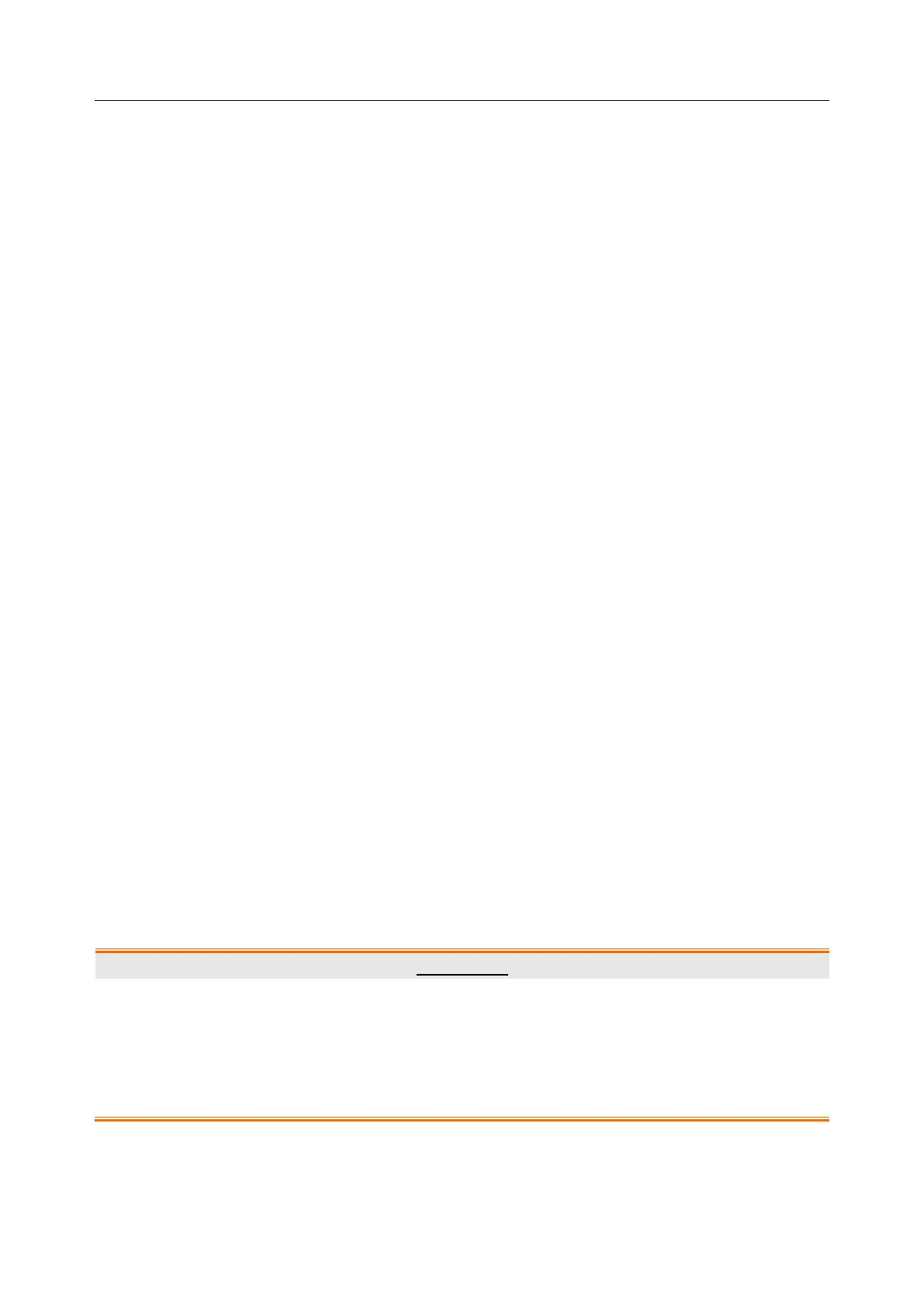M3 Vital Signs Monitor User Manual System Menu
- 35 -
2 If START/END is set to 0, the patient ID will not be updated by using barcode
scanner.
3 If PAT TYPE is set to 0, the patient type will not be updated by using barcode scanner.
4 Barcodes containing characters other than digits or containing space will be
considered invalid and cannot be identified. If any invalid character is detected, a
message box indicating “Special signs are in code bar!” will pop up.
5 Connect the barcode scanner to the monitor and wait 10 seconds before starting the
scanner.
6 Refer to the accompanying operator’s manual of the scanner for more information
about its usage.
EXIT: Exit the menu.
SAVE CURRENT AS USER CONFIG: Save the current setup as the user default
configuration.
Factory Maintain
Factory maintenance function is only available for the service engineers of EDAN or
representative authorized by EDAN.
Calibrating NIBP
NIBP is not user-calibrated. NIBP pressure transducers must be verified at least once every two
years by a qualified service professional, and calibrated, if necessary. See the Service Manual for
details.
4.12 Data Store
The monitor can support the USB storage for the Data Store function. Enter the menu by
SYSTEM MENU > DATA STORE to set the data storing function. You can set the storing
interval, browse data, search data, and delete all the data or single item data.
ON/OFF: set the Data Store function to ON or OFF.
Data stored in U disk consists of several folders, when the capacity of each ID folder exceeds
512KB, it will create a new folder and continue to store data. Data quantity depends on the
capacity of U disk. When U disk is full, the monitor will prompt an alarm “Disk is not enough.”
U disk cannot store waves.
WARNING
1 If you want to stop the data storing function, you should set this item to OFF before
unplugging the USB disk.
2 Do not unplug the USB storage when storing data. If the data damaged by
unplugging the USB storage during data storing cannot be deleted on the monitor,
the user can delete them on the PC.