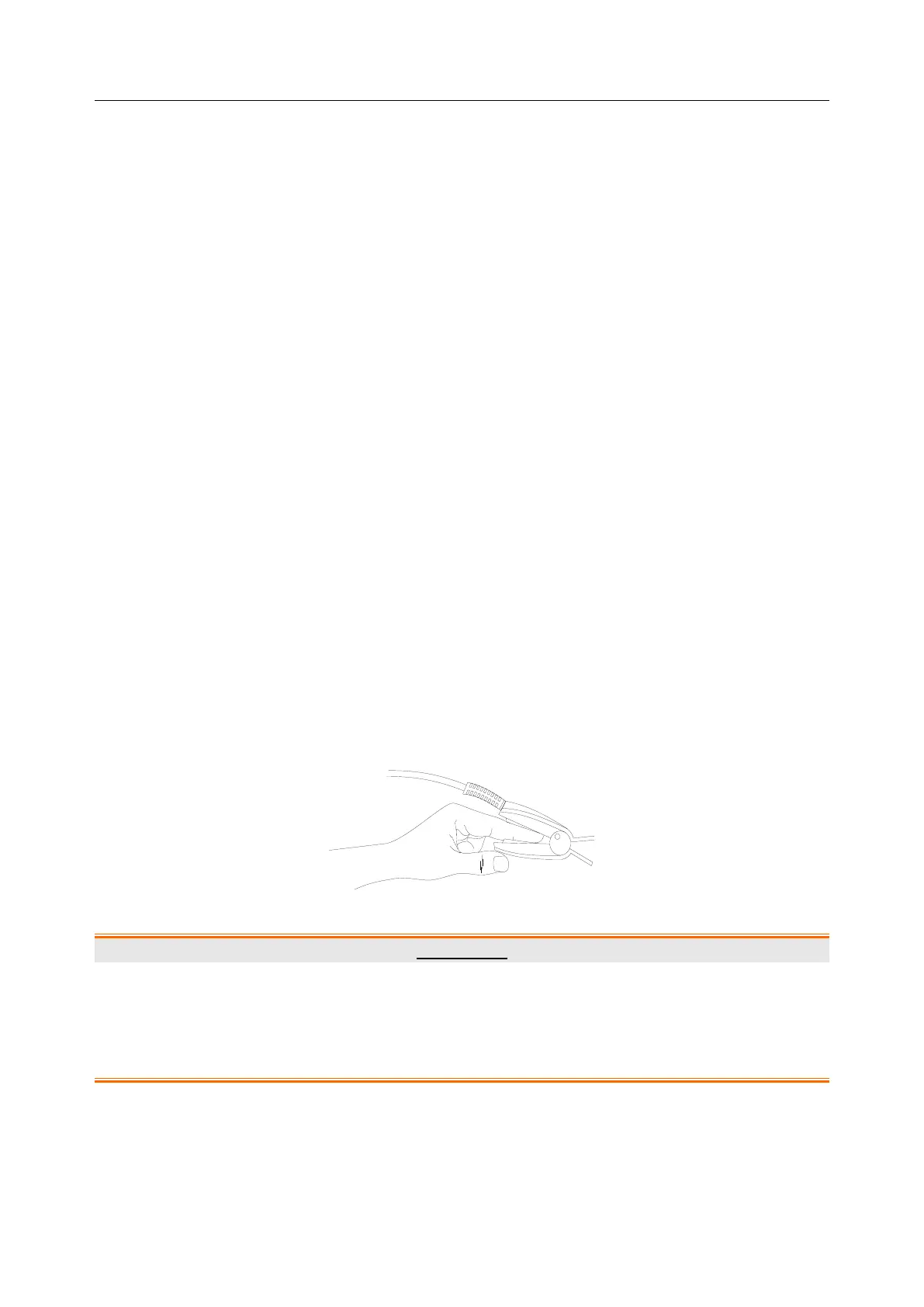M3 Vital Signs Monitor User Manual SpO
2
Monitoring (Optional)
- 53 -
5 A Functional tester or simulator cannot be used to assess the SpO2 accuracy.
However, it can be used to demonstrate that a particular monitor reproduces a
calibration curve that has been independently demonstrated to meet a particular
accuracy.
6 If the surrounding temperature increases, the operator should pay attention to the site
of poor perfusion, and increase the frequency of checking the skin and changing the
measurement site to prevent burns. If the initial skin temperature is less than 35 °C,
the temperature of all the listed sensors on the skin will not exceed 41 °C during
working.
7 The cumulative use time for the single-patient SpO
2
sensor in a single patient should
be less than 30 days.
8.3 Measuring SpO
2
1. Select the correct patient category setting (adult/pediatric and neonatal), as this is used to
optimize the calculation of the SpO
2
and pulse numeric.
2. During measurement, ensure that the application site:
– has a pulsatile flow, ideally with a good circulation perfusion.
– has not changed in its thickness, causing an improper fit of the sensor.
Measurement Procedure
1. Switch on the monitor.
2. Attach the sensor to the appropriate site of the patient finger.
3. Plug the connector of the sensor extension cable into the SpO
2
socket on the SpO
2
module.
Mounting of the Sensor
WARNING
Inspect the application site every two to three hours to ensure skin quality and correct
optical alignment. If the skin quality changes, move the sensor to another site. Change
the application site at least every four hours. For neonate, change the measuring site
every 20 minutes.
NOTE:
1 Injected dyes such as methylene blue or intravascular dyshemoglobins such as
methemoglobin and carboxyhemoglobin may lead to inaccurate measurements.