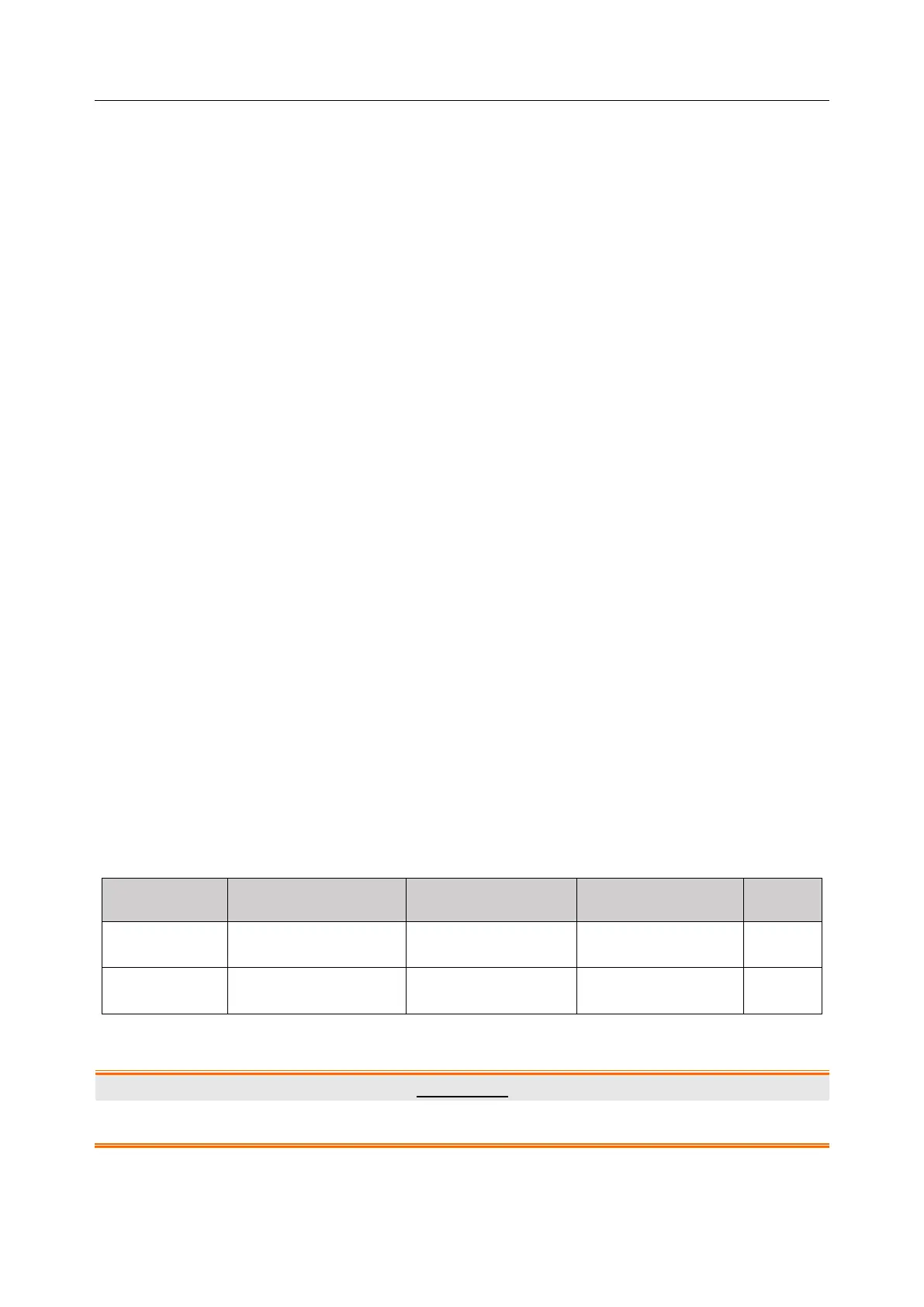M3 Vital Signs Monitor User Manual TEMP Monitoring (Optional)
- 71 -
For measuring oral TEMP, do not take an axillary temperature through patient’s clothing.
The monitor enters PREDICT measuring mode, — — — displays in the TEMP parameter area.
After Predict measuring is over, the measuring result displays, and MEASURE OVER appears
on the interface.
If the predict measuring is successfully finished, the monitor enters MONITOR mode after 30s;
otherwise the monitor enters MONITOR mode immediately after the predict measuring. The
monitoring state lasts for 10 min, and then the monitor enters waiting state. — — — displays in the
TEMP parameter area on interface. Put the sensor back into the sensor bracket.
If necessary, repeat the measurement according to the procedure above.
NOTE:
1. After one measurement, the user should put the sensor back to the sensor bracket
and then take it out for starting a new measurement.
2. The reference body site temperature is the same as the temperature of the measuring
site.
The monitor’s state can change from the PREDICT mode into the MONITOR mode, but it
cannot change from the MONITOR mode into the PREDICT mode.
10.1.3 TEMP Setup for T2 Module
Click on the TEMP SETUP in the SYSTEM MENU to set the following items:
MEASURE MODE: Set the measuring mode to PREDICT or MONITOR.
MEASURE POS: Set the measuring position to ORAL, AXILLARY or RECTA. The
axillary sensor can be used for measuring oral/axillary temperature, while the rectal sensor
for measuring rectal temperature.
10.1.4 Alarm
10.1.4.1 Adjustable Range of Alarm Limits
11.1.4.2 Alarm Information and Prompts
WARNING
In monitoring mode, no physiological alarms are available.