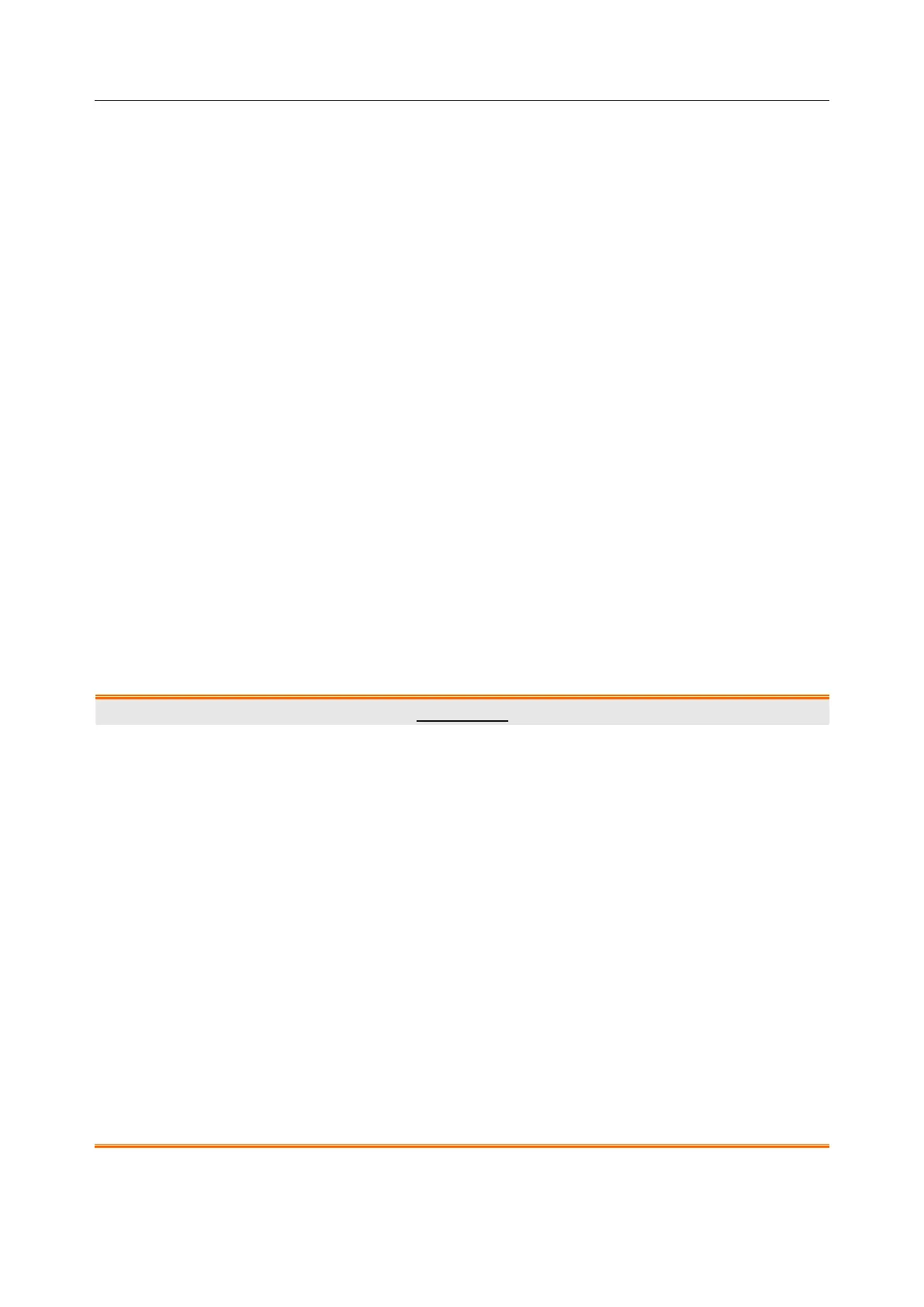M3 Vital Signs Monitor User Manual TEMP Monitoring (Optional)
- 69 -
Chapter 10 TEMP Monitoring (Optional)
10.1 TEMP Monitoring with T2 Module
10.1.1 Introduction
M3 with the T2 module takes a temperature in either Predict or Monitor Mode. In the Predict
mode, the monitor measures oral/axillary/rectal TEMP in a short time, calculates and gets the
measuring results. In Monitor mode, it can monitor patient for 10 min. The Oral/Axillary sensor
and Rectal sensor are of standard configuration.
The monitor can only measure temperature of adult and pediatric patients. If the user measure
temperature of neonate patient, the monitor will not display data.
Making a TEMP Measurement
Select the correct sensor according to the measuring position and patient type.
Apply the sensor to the patient. You are advised to use a protective rubber cover on sensor.
Ensure the alarm settings (on or off, higher alarm or lower alarm limit) are appropriate for
the patient and the type of temperature measurement.
Select the correct measuring position in menu.
Switch on the monitor.
It takes 5min for the body temperature to stabilize.
WARNING
1 To ensure optimal accuracy, always confirm that the correct mode and alarm limit are
selected. Changing the measure position may lead to the change of alarm limit.
2 Verify probe cables fault detection before the beginning of monitoring phase. Unplug
the temperature probe cable from the socket, and then the screen will display the
error message TEMP SENSOR OFF and the audible alarm is activated.
3 Take the TEMP probe and cable carefully. When they are not in use, you should coil
up the probe and cable into a loose circle. If the wire inside the cable is tensely pulled,
it may cause mechanical damage to the probe and the cable.
4 Verification of the temperature module is necessary as frequently as dictated by your
Hospital Procedures Policy. When you need to calibrate the temperature
measurement, please contact the manufacturer.
5 Patient actions may interfere with accurate oral temperature readings. Ingesting hot
or cold liquids, eating food, chewing gum or mints, brushing teeth, smoking or
performing strenuous activity may affect temperature readings for up to 20min after
activity has ended.
