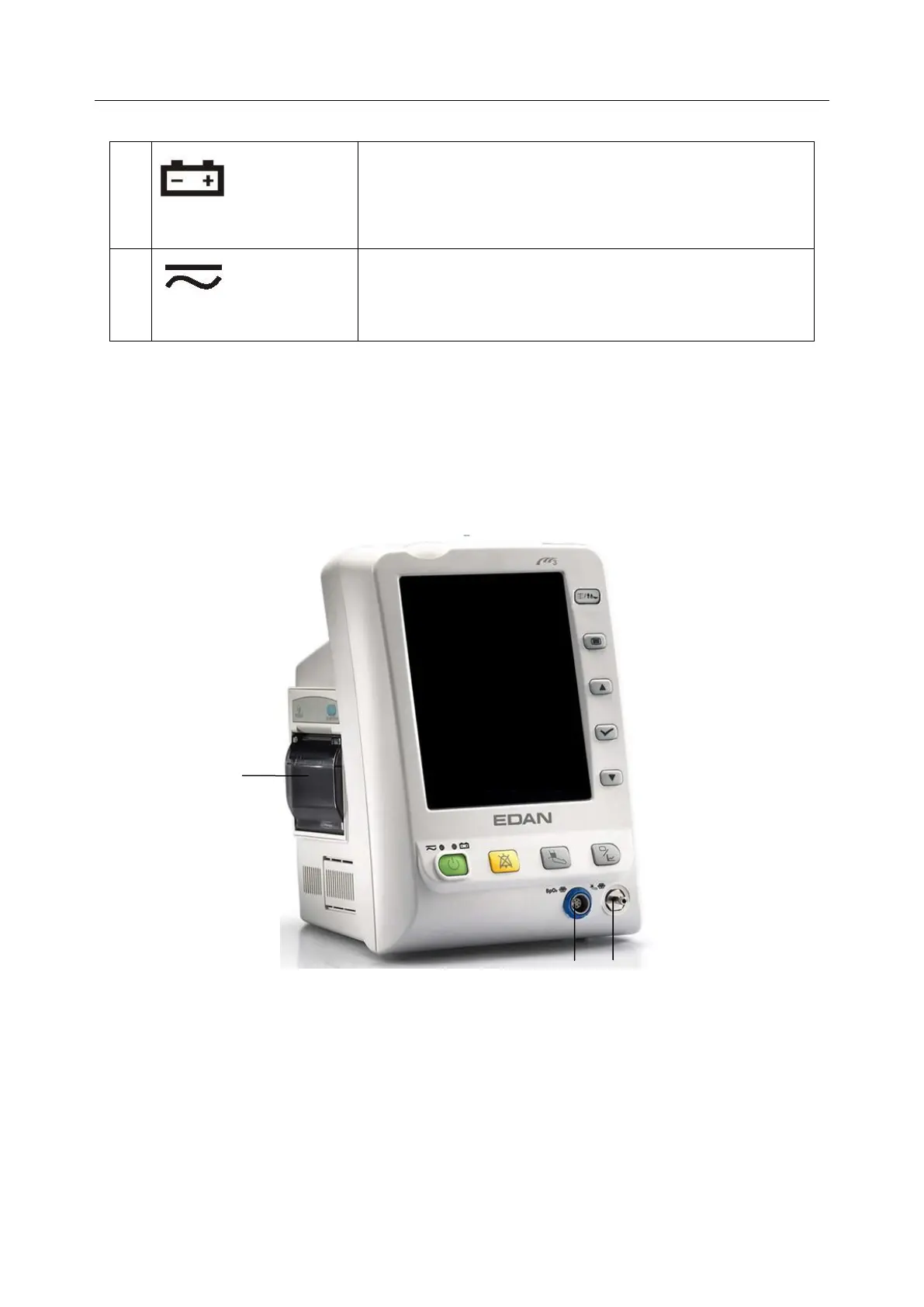M3 Vital Signs Monitor User Manual Introduction
- 23 -
The icons on the front panel:
The LED besides this icon indicates the charging status.
When the battery is being recharged, the LED is bright.
The LED besides this icon indicates the power status.
When the monitor connects to the mains power supply, the
LED is bright.
3.4 Interfaces
For the convenience of operator, interfaces of different functions are in different sites of the
monitor. There is a USB port on rear panel for Data storing function.
Left side of the monitor
At the left side of the monitor is the recorder (① ).
Figure 3-11 Left Panel
Sensor port on the front panel
Connectors for cables and sensors are as shown in Figure 3-11.
1. SpO
2
sensor connector ②
2. NIBP cuff connector ③
