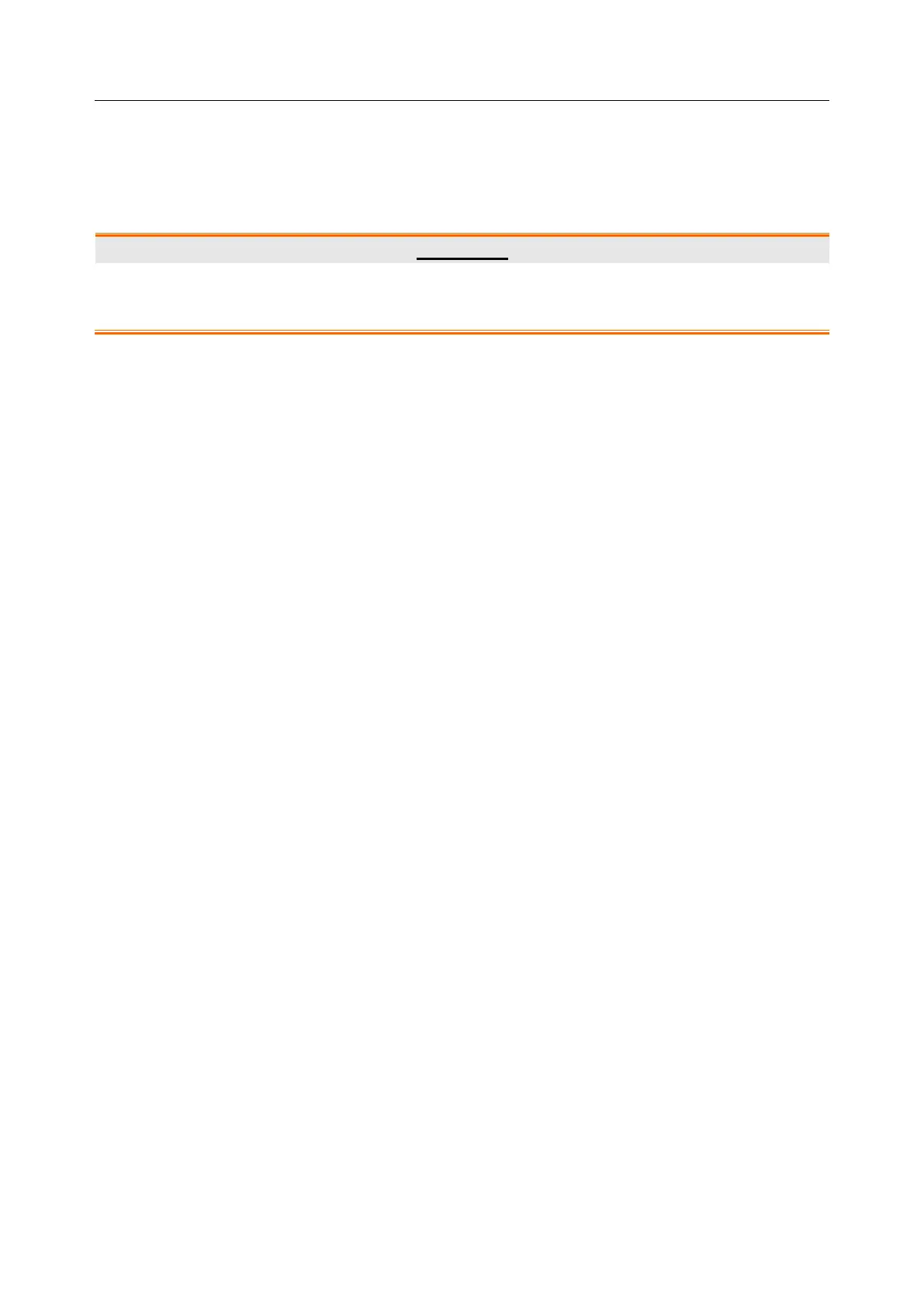M3 Vital Signs Monitor User Manual Alarm
- 38 -
Chapter 5 Alarm
This chapter gives general information about the alarm and measures to be taken accordingly.
Alarm setup and prompt messages are provided in respective parameter setup sections.
WARNING
A potential hazard can exist if different alarm presets are used for the same or similar
equipment in any single area.
5.1 Alarm Modes
5.1.1 Alarm Level
Each alarm, either technical or physiological, has its own level. For alarm of higher level, when
the alarm condition is active, the system will give a prompt in various ways. Alarms in the
monitor are divided into three levels: high, medium and low.
High-level alarm indicates the patient’s life is in danger or the monitor has serious problem in
technical respect. It is the most serious alarm.
Medium-level alarm means serious warning.
Low-level alarm is a general warning.
The monitor provides two types of alarm: physiological alarms and technical alarms. Also, the
monitor provides prompts. Physiological alarms refer to those alarms triggered by patient’s
physiological situation which could be considered dangerous to his or her life. Technical alarm
refer to system failure which can make certain monitoring process technically impossible or make
monitoring result unbelievable. The monitor can give the character indication of monitoring
process or other functions. And this character is called prompts.
The alarm levels for technical alarms and some physiological alarms are pre-set by the system
and cannot be changed by the user in most of the cases. But you can alter the alarm level for
SpO
2
SENSOR OFF. For more information, please refer to SpO
2
SETUP in 4.11 Maintain.
5.1.2 Alarm Modes
When alarm occurs, the monitor can raise the user’s attention in at least three ways, which are
audio prompt, visual prompt and description.
Audio and visual prompt is given by LCD display device, the speaker on the display device and
the alarm indicator. Physiological alarm, Technical Alarm or description is displayed in
information area or beside the parameters at the bottom of the screen.
NOTE:
The concrete presentation of each alarm prompt is related to the alarm level.
Screen Display
When the measured parameter exceeds its alarm limits and triggers a physiological alarm, the
monitor will give alarm prompt on the screen indicating the occurrence of alarm.
