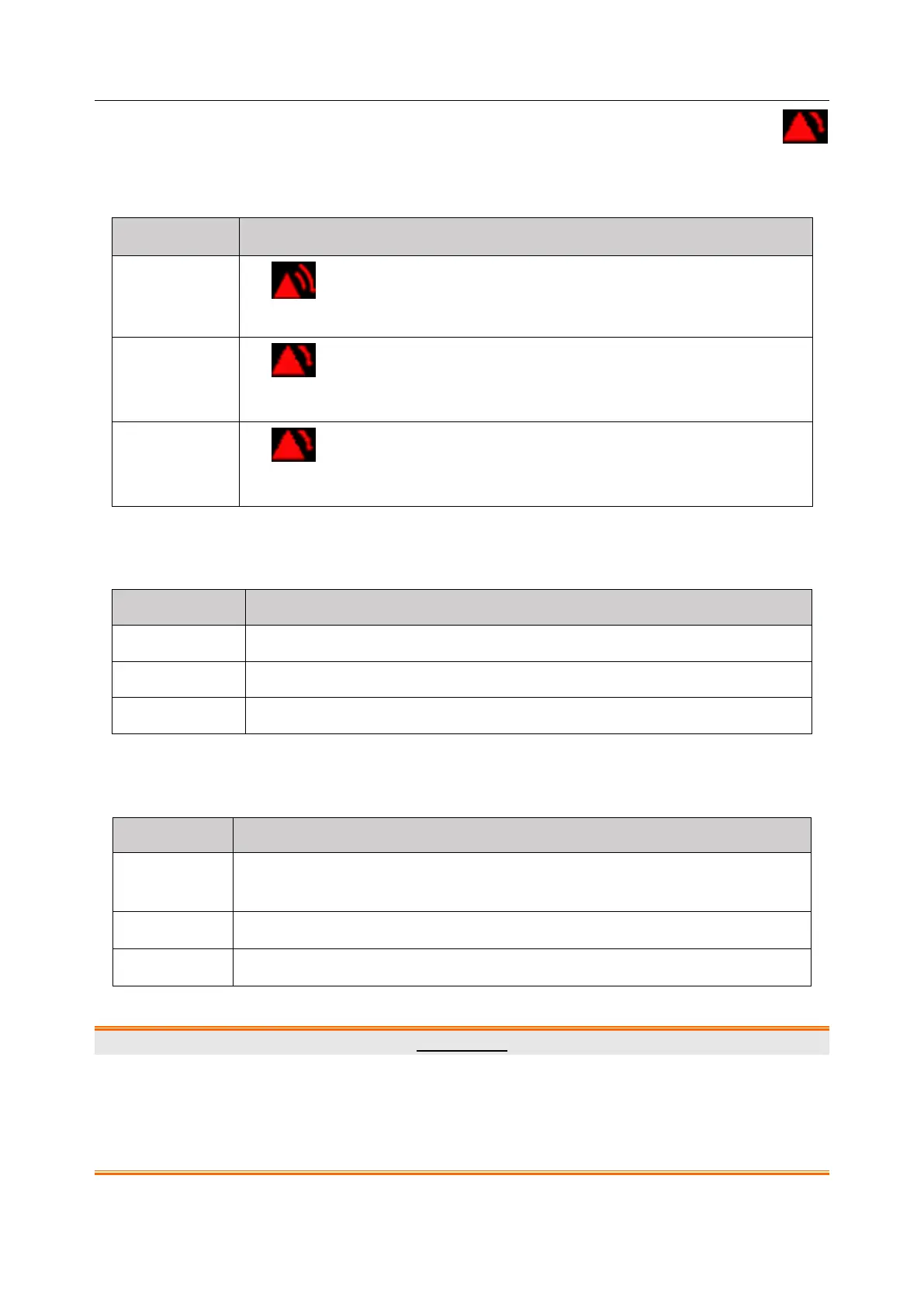M3 Vital Signs Monitor User Manual Alarm
- 39 -
The description will display in Information area, such as “**NS TOO HIGH”, and
displays beside the parameter to indicate the low-medium level alarm.
Technical alarm will not prompt * signal.
1: displays in Parameter area
2: *** displays in the information area (Physiological alarm only)
1: displays in Parameter area
2: ** displays in the information area (Physiological alarm only)
1: displays in Parameter area
2: * displays in the information area (Physiological alarm only)
Lamp light
The high/medium/low-level alarms are indicated by the system in following different visual ways:
Alarm indicator flashes in red with the frequency of (1.4~2.8) Hz.
Alarm indicator flashes in yellow with the frequency of (0.4 ~0.8) Hz.
Alarm indicator lights on in yellow.
Alarm Sound
The high/medium/low-level alarms are indicated by the system in following different audio ways:
Mode is “beep-beep-beep------beep-beep, beep-beep-beep------beep-beep”,
which is triggered once every 5 s.
Mode is “beep-beep-beep”, which is triggered once every 25 s.
Mode is “beep-”, which is triggered once every 30 s.
The sound pressure range for audible alarm signals is from 45 dB to 85 dB.
WARNING
Do not rely exclusively on the audible alarm system for patient monitoring. Adjustment of
alarm volume to a low level or off during patient monitoring may result in patient danger.
Remember that the most reliable method of patient monitoring combines close personal
surveillance with correct operation of monitoring equipment.