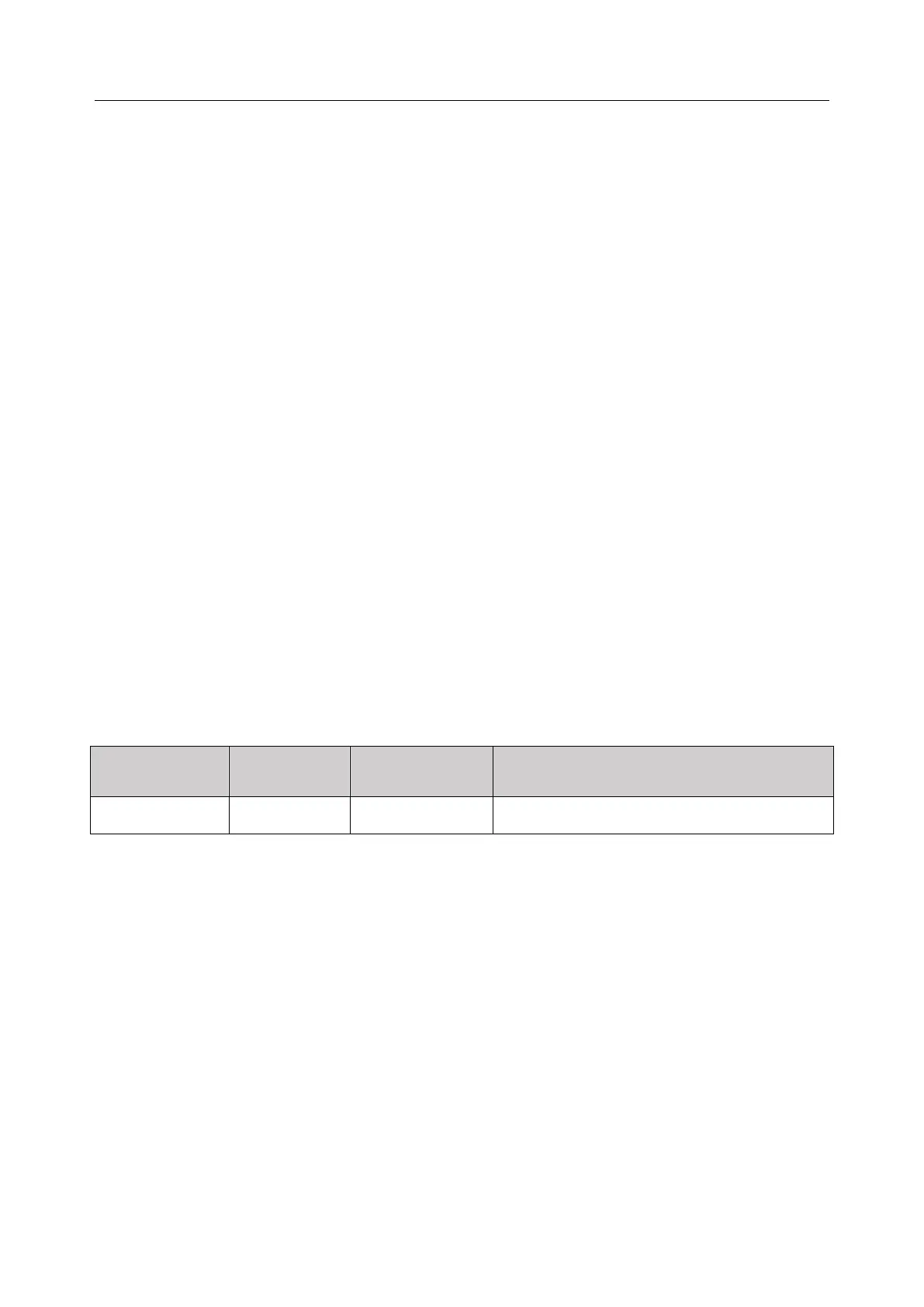M3 Vital Signs Monitor User Manual Introduction
- 28 -
3. Disconnect monitor from mains power and let the monitor run until there is no battery power
left and the monitor shuts off.
4. The running time of the battery reflects the battery performance.
If the running time is obviously less than the specified time in the specification, please change the
battery or contact the service personnel.
3.5.4 Replacing the Battery
During monitoring state or communication state, when the battery is low or empty, the monitor
will indicates a “BATTERY LOW” alarm.
When the lifespan of battery is over, or foul odor and leakage has been detected, please contact
the manufacturer or local distributor for replacement of battery.
3.5.5 Recycling the Battery
When the battery no longer holds a charge, it should be replaced. Remove the old battery from
the monitor and recycle it properly.
3.5.6 Maintaining the Battery
Batteries should be conditioned regularly to maintain their useful life.
Remove the batteries from the monitor if they are not used for a longer period of time. And
recharge the batteries at a minimum of every 6 months when they are stored.
Discharge the battery completely once every month.
3.5.7 Battery Alarm Information
Technical Alarm:
Change the battery or charge the battery.