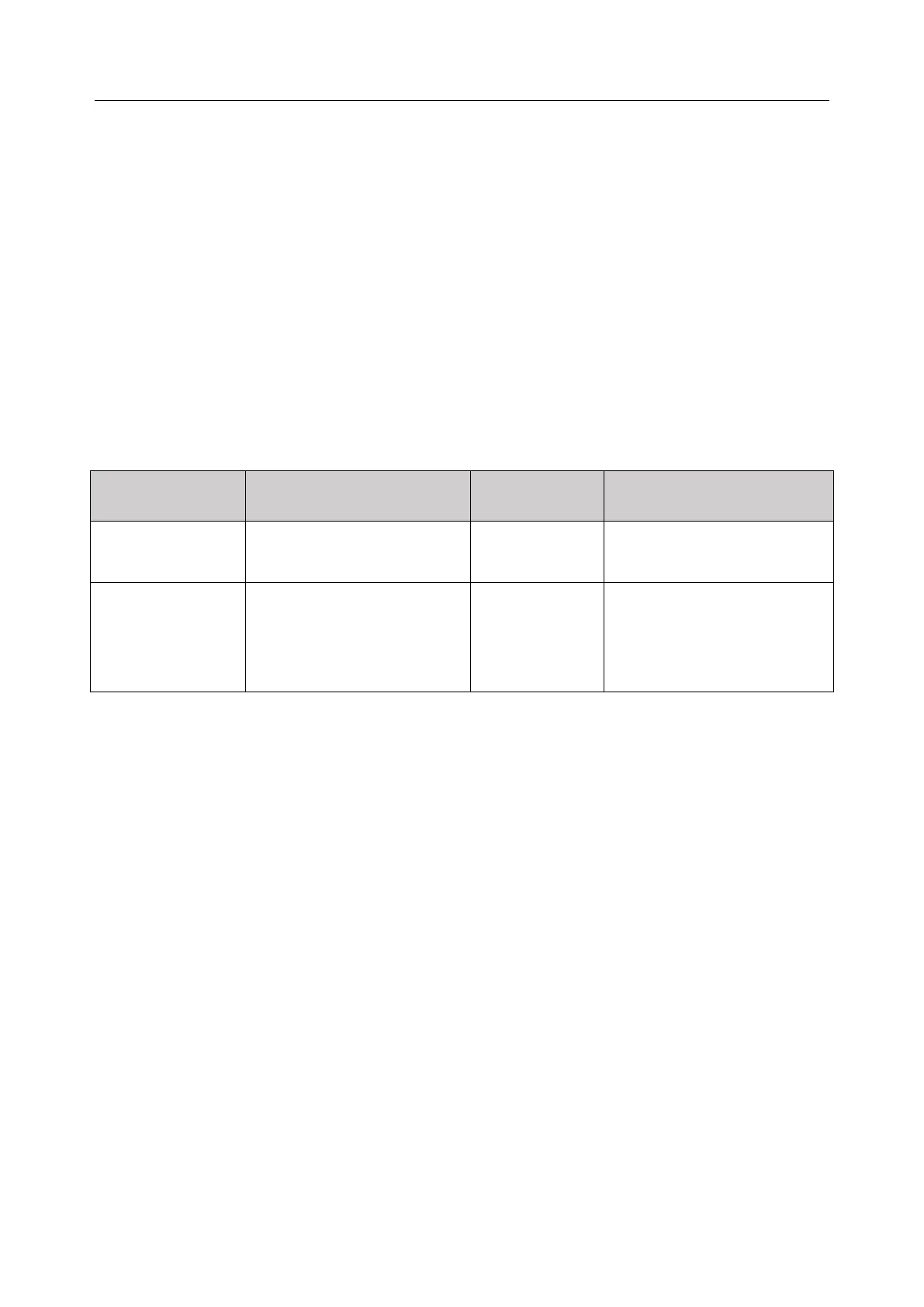M3 Vital Signs Monitor User Manual Trend and Recording
- 45 -
NOTE:
Be careful when inserting paper. Avoid damaging the thermo-sensitive print head. Unless
when inserting paper or shooting troubles, do not leave the recorder catch open.
Removing Paper Jam
When the recorder functions or sounds improperly, you should open the recorder casing to check
for a paper jam. Removing the paper jam in the following way:
Cut the record paper from the feeding edge.
Open the recorder casing.
Re-insert the paper.
6.3 Recorder Alarm Information
Technical Alarm:
Please install the paper.
The user presses the
RECORD button when
Recorder is not
configured.
Notify the manufacturer’s
service staff to install and
set the recorder.
