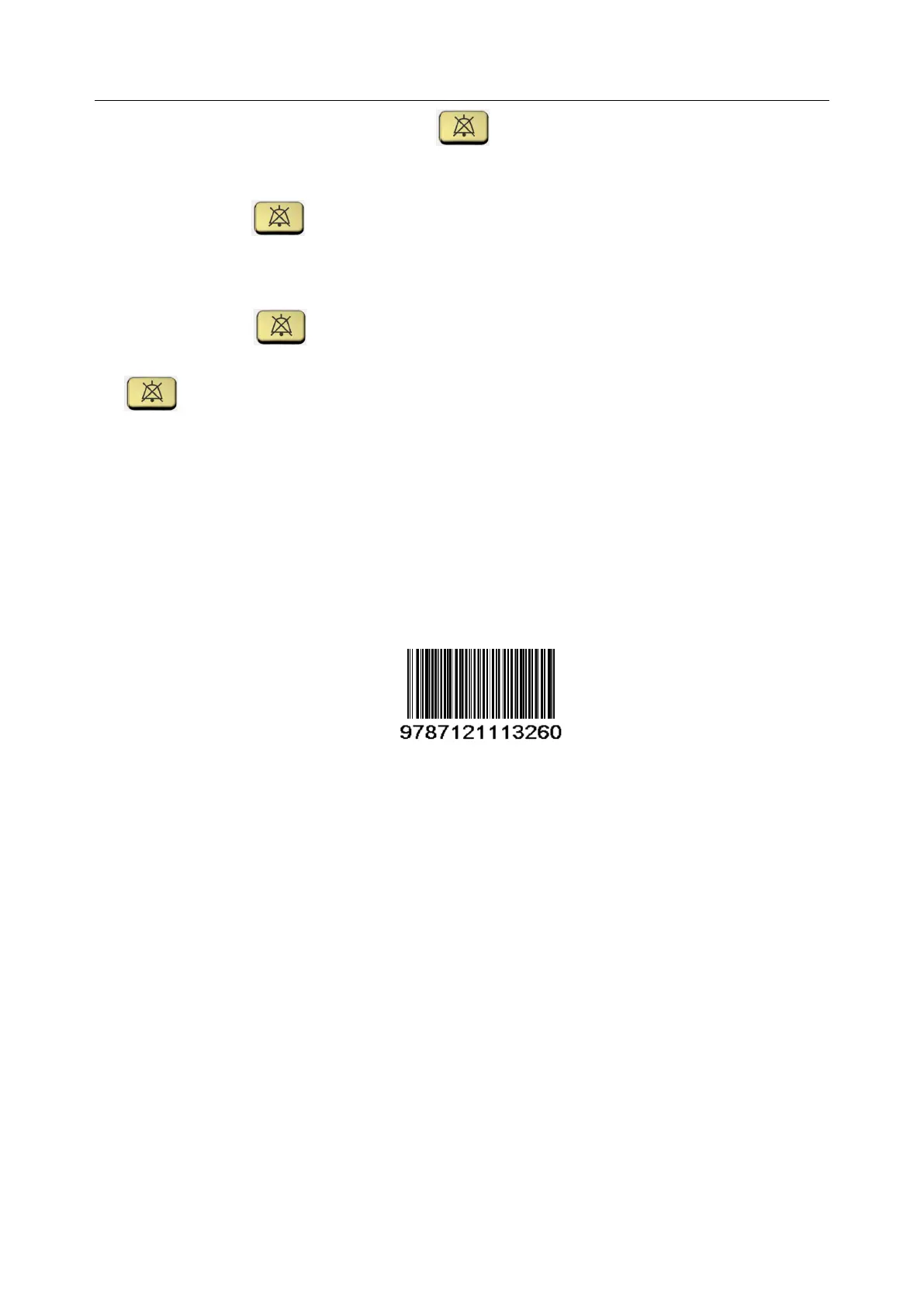M3 Vital Signs Monitor User Manual System Menu
- 34 -
60s, 120s or 180s, then press the button on the front panel to pause audio alarm. The
information area displays the remaining pause time in seconds with a yellow background.
Key sounds and beat sounds keep their previous status. Auditory alarm will resume when you
press the button again or the pause time terminates.
AUDIO ALARM OFF
To activate the Audio Alarm Off function, you can set AUDIO ALARM OFF to ON, then
press the button on the front panel and hold it for more than three seconds to turn off
auditory alarm. Key sounds and beat sounds keep their previous status. Press the button
again to resume auditory alarm. If you set AUDIO ALARM OFF to OFF, the
function is inactivated.
BARCODE SETUP
ID:
Patient ID can maximally be a three-digit number. On this precondition, you can determine
which digit in the barcode is the starting/ending digit for the patient ID via configuration of
START and END. Take the following barcode for example. If you set START to 2 and
END to 4, the updated patient ID will begin with the second digit and end with the fourth
digit in the barcode, namely 787.
PAT TYPE:
You can determine which digit in the barcode indicates the patient type. For example, if you
set PAT TYPE to 1, the first digit in the barcode will be identified as an indication of
patient type.
ON/OFF:
If it is set to ON, the patient information is updated automatically by using a barcode
scanner. If it is set to OFF, a message box indicating “Confirm to update patient, yes?”
will pop up when scanning a barcode. Click on YES to automatically update patient
information; click on NO to quit automatically update.
ADU, PED, NEO:
Select a digit from 0~9 to indicate the patient type. For example, if ADU is set to 9, PAT
TYPE is set to 1, and the first digit in the barcode is 9, the patient type could be updated to
ADU.
NOTE:
1 The set value of START/END in ID as well as the set value of PAT TYPE must not
exceed the length of the barcode.