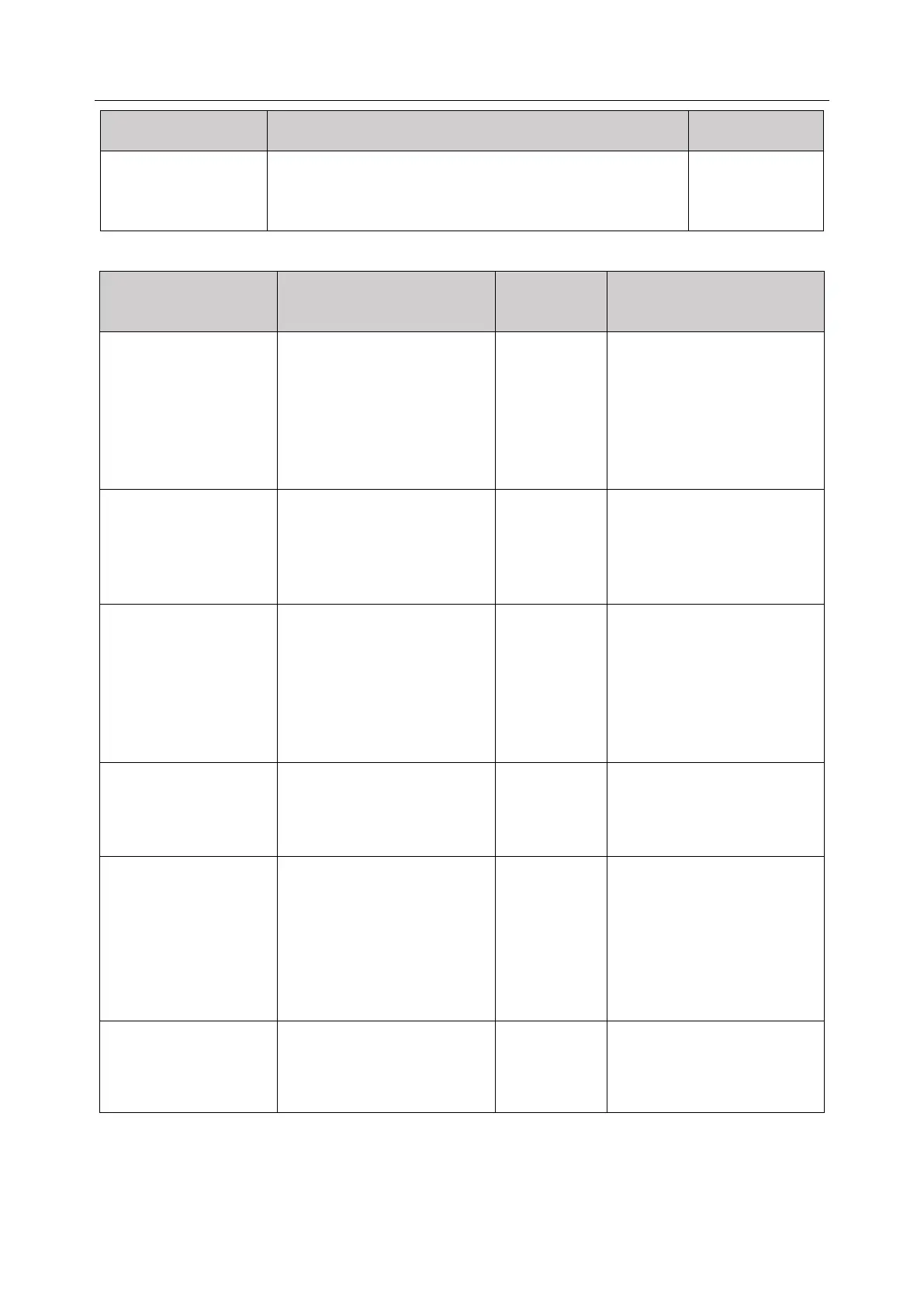M3 Vital Signs Monitor User Manual SpO
2
Monitoring (Optional)
- 59 -
The signal of the measurement site is too weak due to
insufficient blood supply and environmental factors, so
the monitor can’t detect the pulse signal.
Technical alarms:
SpO
2
sensor may be
disconnected from the
patient or the monitor.
Make sure the sensor is
well connected to the
patient’s finger or other
parts. Make sure the
monitor and cables are
well connected.
SpO
2
module failure or
communication failure
Stop using measuring
function of SpO
2
module;
notify biomedical engineer
or manufacturer’s service
staff.
The pulse signal is too
weak or the perfusion of
the measurement site is
too low. The SpO
2
value
and PR value might be
inaccurate then.
Reconnect the sensor, or
choose another measured
position. If the problem
remains, please notify
biomedical engineer or
manufacturer’s service
staff.
SpO
2
sensor was not
connected well or
connected to the monitor,
or the connection is loose.
Reconnect the sensor with
the monitor. Make sure
the monitor is well
connected with the cable.
There is interference with
SpO
2
measurement
signals due to patient
movement, ambient light,
electrical interference or
else.
Check the condition of
patient and avoid patient
movement; make sure the
cable is well connected.
Malfunction in the SpO
2
sensor or in the extension
cable.
Replace the SpO
2
sensor
or the extension cable.