SE-1201 Electrocardiograph User Manual Printing ECG Reports
- 52 -
6.3 Freezing ECG Waves
You can freeze the ECG waves displayed on the main screen.
Operation Method:
1) Press F3 to set the paper speed, press F4 to set the gain, and press F5 to set the filter on the
main screen1.
2) Select Freeze to display the freezing screen.
Figure 6-1 Freezing Screen
NOTE: Within ten seconds after returning to the main screen, pressing F2 can not
display the freezing screen.
3) Select Pre Page or select Next Page to turn pages.
4) Select Pre Sec or select Next Sec to view the ECG waves of the previous or next second.
5) Select 10mm/mV to set the gain of the ECG waves.
6) Select Return to return to the main screen1.
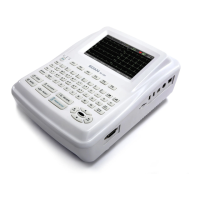
