SE-1201 Electrocardiograph User Manual System Setup
- 86 -
10.2 Work Mode Setup
Select Work Mode on the System Setup screen, and then press Enter to open the Work Mode
Setup window.
Figure 10-2 Work Mode Setup Window
Item Description
Mode Options
Choose from: AUTO, MANU, RHYT, R-R, or OFF
NOTE: Only if a work mode is selected in the Work Mode Setup
window, can the work mode be selected by pressing the
MODE key when the main screen is displayed.
Select MANU, you can determine the lead group to be displayed and
printed.
Select AUTO, the lead groups are switched automatically according to the
lead sequence during the printing course. After the ECG waves of one
lead group are printed within a certain time, the system switches to print
ECG waves of another lead group automatically.
Select RHYT, you can select rhythm leads to print 60s or 20s
rhythm-lead ECG waves.
Select R-R, you can select a lead to print its R-R histogram, R-R trend
chart, 180s compressed ECG waveform and all the R-R interval values.
Select OFF, the lead groups are switched automatically according to the
lead sequence. When the main screen is displayed, after pressing the
PRINT/STOP key, the sampled ECG data can be saved and transmitted,
but can not be printed.
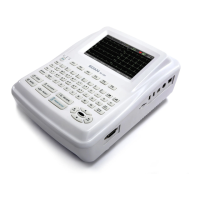
