SE-1201 Electrocardiograph User Manual Transmitting ECG Data
- 68 -
7.1.2 Transmitting ECG Data in SCP/FDA-XML/PDF Format
through Ethernet Cable
NOTE: SCP/FDA-XML function can be activated on the Advanced Setup screen. For
details, please contact the manufacturer or the local distributor.
1. Log into the FTP receiving software.
2. Connect the electrocardiograph to the network of the PC with an Ethernet cable
recommended by the manufacturer.
NOTE:
1) If the wireless AP transmission is used, please refer to the user manual delivered
with the wireless AP.
2) There should be no shield in or around the room where the wireless AP is used, or
else the wireless transmission may fail.
3. Configure the Transmission Setup window.
1) Set Auto Transmission to On.
2) Set IP addresses
For details, please refer to Section 7.1.1 “Transmitting ECG Data in DAT Format
through Ethernet Cable”.
3) Set the FTP User Name, FTP Password and FTP Path items.
a) The user name and the password you input in the FTP User Name and FTP
Password items must be available for FTP server.
b) The path you input in the FTP Path item must be the subdirectory of the path you
input in the FTP receiving software.
NOTE: For more information about FTP server, see your Network Administrator.
3. Set file format to SCP/FDA-XML/PDF
1) Select Setup> File to open the File Setup window.
2) Select a desired format from the File Format list box.
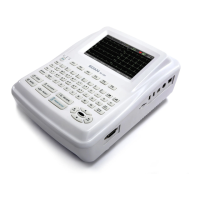
