SE-1201 Electrocardiograph User Manual Managing Files
- 80 -
9.8 Previewing a File
1. Select Preview on the File Manager screen2 to open the file preview screen.
2. Select Waveform to display the waveform screen.
You can press the Left or Right arrow to switch between the lead groups when previewing a
file on the waveform screen.
3. Select Template to display the template screen.
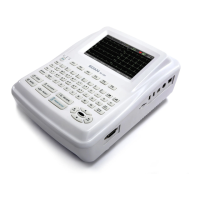
