SE-1201 Electrocardiograph User Manual System Setup
- 87 -
Item Description
Auto DispStyle
Choose from: 3×4, 3×4+1R, 3×4+3R, 6×2, 6×2+1R or 12×1
Select 3×4 to display ECG waves of 12 leads in 4 groups of 3.
Select 3×4+1R to display ECG waves of 12 leads in 4 groups of 3 with
the ECG wave of one rhythm lead on the bottom.
Select 3×4+3R to display ECG waves of 12 leads in 4 groups of 3 with
ECG waves of three rhythm leads on the bottom.
Select 6×2 to display ECG waves of 12 leads in 2 groups of 6.
Select 6×2+1R to display ECG waves of 12 leads in 2 groups of 6 with
the ECG wave of one rhythm lead on the bottom.
Select 12×1 to display ECG waves of 12 leads on one screen
simultaneously.
Manual Style
Choose from: 3 channels, 6 channels or 12 channels
Select 3 channels to display ECG waves of 3 leads.
Select 6 channels to display ECG waves of 6 leads.
Select 12 channels to display ECG waves of 12 leads.
Rhythm Style
Choose from: Single Lead or Three Leads
Select Single Lead c to print 60s ECG waves of the appointed single
rhythm lead.
Select Three Leads to print 20s ECG waves of three appointed rhythm
leads.
Sampling Mode
Choose from: Real-time Sample, Triggered Sample or Periodic Sample
Select Real-time Sample, 10s ECG data sampled after pressing the
PRINT/STOP key will be printed out.
Select Triggered Sample, after pressing the PRINT/STOP key, if
Arrhythmia ECG data, including Asystole, Ventricular
Fibrillation/Ventricular Tachycardia, 5>PVCS>=3, Paired PVCS, Bigeminy,
Trigeminy,
R ON T, single PVC and Missed Beat, is detected during the
learning course, the printing will be triggered automatically.
NOTE: ID and patient information will not be changed while carrying
out the periodic printing.
Duration
& Interval
In the auto mode, when Sampling Mode is set to Periodic Sample, if
Interval is set to 2 min, Duration is set to 24 min, after pressing the
PRINT/STOP key, the printing will be performed every two minutes and
come to 12 times.
Auto Extend
Record
Choose from: On or Off
Select On, if arrhythmia is detected in the auto or off mode, a hint will
pop up to ask you whether to print an extra rhythm report after the 12-lead
ECG report.
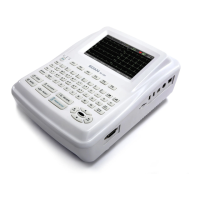
