SE-601 Series Electrocardiograph User Manual
- 93 -
9.9.5 Restoring Default Settings
For SE-601B/C, press Tab or Shift + Tab to move the cursor to the Default item on the More
Setup interface, and then press F1 or F2 to select No or Ye s.
For SE-601A, press F1, F2, Tab or Shift + Tab to move the cursor to the Default item on the
More Setup interface, and then press F3 or F4 to select No or Yes .
If Default is set to Yes, the system restores the default settings shown in the following table.
Table 9-1 System Setup Defaults
Setup Default
1 Work Mode Auto
2 Sample Mode Real-time Sample
3 Sample Time 10s
4 AC filter On
5 EMG filter Off
6 DFT filter 0.67Hz
7 Lowpass filter 100Hz
8 Gain 10mm/mV
9 Speed 25mm/s
10 Measure On
11 Analysis On
12 Transmission Mode Off
13 Lead Sequence Standard
14 Rhythm Lead 1 II
15 Rhythm Lead 2 V1
16 Rhythm Lead 3 V5
17 Display Colors Option 1
18 Antialising Off
19 QRS Volume Off
20
Hint Volume
Medium (SE-601B/C)
On (SE-601A)
21
Key Volume
Low (SE-601B/C)
On (SE-601A)
22 Notification Volume Off
23 ID Mode Auto
24 ID hint/Gender/Height/Weight/BP On
25 Race/Medication/Ward
NO/Doctor/Technician/Next Patient
Off
26 H/W Unit cm/kg
27 BP/Unit mmHg
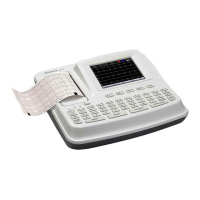
