SE-601 Series Electrocardiograph User Manual
- 72 -
When Auto Style is set to 6×2 adjust, ECG waves of 12 leads are printed in 2 groups of 6. 6×2
adjust means that the printing time can be adjusted according to Sample Time, which is different
from the above styles. For example, when Sample time on the Work Mode Setup interface is set
to 12s, each lead group is printed for about 6 seconds in this style.
Note: The ECG reports of the 6×2 adjust style can only be printed, and can not be saved
or transmitted. 6×2 adjust only supports the real-time sampling mode.
9.1.5 Specifying Sampling Mode
For SE-601B/C, press Tab or Shift + Tab to move the cursor to the Sample Mode item on the
Work Mode Setup interface, and then press F1 or F2 to select an option.
For SE-601A, press F1, F2, Tab or Shift + Tab to move the cursor to the Sample Mode item on
the Work Mode Setup interface, and then press F3 or F4 to select an option.
When Sample Mode is set to Pre-Sample, 10s ECG data sampled before pressing the
START/STOP key will be printed out.
When Sample Mode is set to Real-time Sample, 10s ECG data sampled from the time of
pressing the START/STOP key will be printed out.
When Sample Mode is set to Period Sample, first you should set Period Interval and Period
Duration on the Date & Time Setup interface. For example, if Period Interval is set to 2
minutes, and Period Duration is set to 24 minutes, after pressing the START/STOP key, the
printing will be performed every two minutes and come to 12 times.
Notes:
1. There is no saving, copying or transmitting in the Period Sample mode.
2. ID and patient information will not be changed while carrying out the period printing.
3. Period Duration must be an integral multiple of Period Interval, or else the settings
will not be effective.
When Sample Mode is set to Trigger Sample, after pressing the START/STOP key, if
Arrhythmia ECG data, including Asystole, Ventricular Fibrillation/Ventricular Tachycardia,
5>PVCS>=3, Paired PVCS, Bigeminy, Trigeminy, R ON T, single PVC and Missed Beat, is
detected during the learning course, printing will be triggered automatically.
9.1.6 Specifying Recording Sequence
For SE-601B/C, press Tab or Shift + Tab to move the cursor to the Record Sequence item on
the Work Mode Setup interface, and then press F1 or F2 to select Sequential or Simultaneous.
For SE-601A, press F1, F2, Tab or Shift + Tab to move the cursor to the Record Sequence item
on the Work Mode Setup interface, and then press F3 or F4 to select Sequential or
Simultaneous.
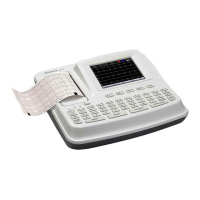
