SE-601 Series Electrocardiograph User Manual
- 66 -
8.6 Previewing a File (Only for SE-601B/C)
When the main interface1 is displayed, press the function key F5 below to open the
main interface2. Press the function key F2 below File to open the File Manage interface1.
Press F1, F2, Shift + F1 or Shift + F2 to highlight a file, and then press the function key F4
below Select to select the file and open the File Manage interface3. Press the function key F5
below Preview to open the preview interface. Press the START/STOP key to print the file.
Notes:
1. The ECG data in the RHYT mode can not be previewed.
2. For SE-601B, ECG data of the first 4 seconds or so is displayed on the preview
interface. For SE-601C, ECG data of the first 9 seconds or so is displayed on the
preview interface.
Figure 8-8 Waveform Preview Interface
If you want to view the average template of the selected file, press the function key F2 below
Template to display the template preview interface, as the following figure shows.
Figure 8-9 Template Preview Interface
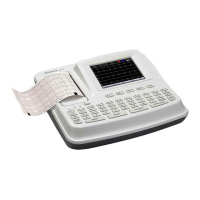
