SE-601 Series Electrocardiograph User Manual
- 48 -
3. Log into the Smart ECG Viewer software.
4. In the AUTO or RHYT mode, ECG data will be transmitted through the net port
automatically after an ECG report is printed out.
7.6 Copy Printing
In the AUTO mode, pressing the 1mV/Copy key can print the ECG report which was printed
out last time. Pressing the START/STOP key can stop printing the ECG report.
Note: After an ECG report is printed out in the AUTO mode, if you press the function
key or the MODE key, no copy printing can be carried out until the next ECG report is
printed in the AUTO mode.
7.7 ECG Reports
7.7.1 ECG Reports in the Auto Mode
7.7.1.1 Examples of 6×2+1rhy
(a)
(b)
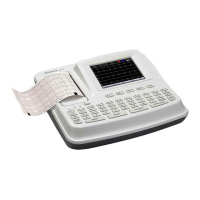
