SE-601 Series Electrocardiograph User Manual
- 80 -
In the AUTO mode, when Measure is set to On, the measure information will be printed in the
ECG reports.
In the AUTO mode, when Measure is set to Off, there will be no measure information in the
ECG reports.
9.3.8 Selecting Minnesota Code
For SE-601B/C, press Tab or Shift + Tab to move the cursor to the Minnesota Code item on the
Record Setup interface, and then press F1 or F2 to select Off or On.
For SE-601A, press F1, F2, Tab or Shift + Tab to move the cursor to the Minnesota Code item
on the Record Setup interface, and then press F3 or F4 to select Off or On.
In the AUTO mode, when Minnesota Code is set to On, Minnesota Code will be printed in the
ECG reports.
In the AUTO mode, when Minnesota Code is set to Off, Minnesota Code will not be printed in
the ECG reports.
9.3.9 Selecting Analysis
For SE-601B/C, press Tab or Shift + Tab to move the cursor to the Analysis item on the Record
Setup interface, and then press F1 or F2 to select Off or On.
For SE-601A, press F1, F2, Tab or Shift + Tab to move the cursor to the Analysis item on the
Record Setup interface, and then press F3 or F4 to select Off or On.
In the AUTO mode, when Analysis is set to On, the auto diagnosis information will be printed in
the ECG reports.
In the AUTO mode, when Analysis is set to Off, the auto diagnosis information will not be
printed in the ECG reports.
9.3.10 Selecting Position Marker
For SE-601B/C, press Tab or Shift + Tab to move the cursor to the Position Marker item on the
Record Setup interface, and then press F1 or F2 to select Off or On.
For SE-601A, press F1, F2, Tab or Shift + Tab to move the cursor to the Position Marker item
on the Record Setup interface, and then press F3 or F4 to select Off or On.
In the AUTO mode, when Position Marker is set to On, the position marker will be printed
while printing template, and the time ruler will be printed on the bottom of ECG reports, which
indicates whether Record Sequence is Sequential or Simultaneous. For details of the recording
sequence, please refer to Section 9.1.6, “Specifying Recording Sequence”.
In the AUTO mode, when Position Marker is set to Off, the position marker and the time ruler
will not be printed in the ECG reports.
Note: To get more information about the above contents, please refer to Section 7.7,
“ECG Reports”.
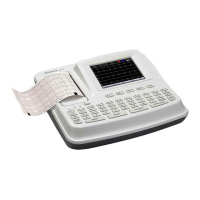
