SE-601 Series Electrocardiograph User Manual
- 94 -
28 Prompt Reviewed By
29 Period Interval 001
30 Period Duration 060
31 Power Off 010
32 LCD Off 010
33 Save Option On
9.9.6 Setting Extern Input/Extern Output
For SE-601B/C, press Tab or Shift + Tab to move the cursor to the Extern Input or Extern
Output item on the More Setup interface, and then press F1 or F2 to select Off or On.
For SE-601A, press F1, F2, Tab or Shift + Tab to move the cursor to the Extern Input or
Extern Output item on the More Setup interface, and then press F3 or F4 to select Off or On.
The extern input and output sockets are equipped in the electrocardiograph, through which the
electrocardiograph can receive signals from the external equipment, and send signals to the
external equipment.
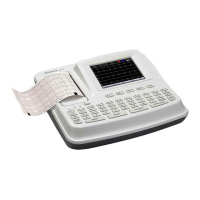
