SE-601 Series Electrocardiograph User Manual
- 40 -
Chapter 7 Printing ECG Reports
There are four modes to print ECG reports.
In the AUTO mode, the lead groups are switched automatically according to the lead sequence
during the printing course. After the ECG signals of one lead group are printed within a certain
time, the system switches to print ECG signals of another lead group automatically. A 1mV
calibration mark will be printed at the beginning of ECG reports.
In the Manu mode, you should switch the lead group manually. You can determine the lead group
to be displayed and printed.
In the RHYT mode, you can print 60s rhythm-lead ECG waveform of one lead in the Single
Lead style or 20s rhythm-lead ECG waveform of three leads in the Three Lead style.
In the R-R mode, you can select a lead to print its 180s ECG waveform, R-R histogram and R-R
trend chart.
7.1 Auto Mode
Operation Method:
1. When the main interface1 is displayed, press the MODE key to select the AUTO mode.
Press F2 to switch the gain. Press F3 to select a paper speed. Press F4 to set the EMG filter
and the Lowpass filter.
2. To set Auto Style, Sample Mode, Record Sequence, Sample Time, Rhythm Lead1/2/3,
or Lead Sequence (Optional)
When the main interface1 is displayed, press the function key F5 below to open
the main interface2. Press the function key F1 below Setup to display the System Setup
interface and the cursor is on Work Mode. Press Enter to open the Work Mode Setup
interface.
1) For SE-601B/C, press F1 or F2 to select AUTO. For SE-601A, press F3 or F4 to
select AUTO.
2) For SE-601B/C, press Tab or Shift + Tab to move the cursor to the Auto Style item,
and then press F1 or F2 to select a style.
For SE-601A, press F1, F2, Tab or Shift + Tab to move the cursor to the Auto Style
item, and then press F3 or F4 to select a style.
3) For SE-601B/C, press Tab or Shift + Tab to move the cursor to the Sample Mode
item, and then press F1 or F2 to select a sampling mode.
For SE-601A, press F1, F2, Tab or Shift + Tab to move the cursor to the Sample
Mode item, and then press F3 or F4 to select a sampling mode.
For details of the sampling mode, refer to Section 9.1.5, “Specifying Sampling Mode”.
4) For SE-601B/C, press Tab or Shift + Tab to move the cursor to the Record Sequence
item, and then press F1 or F2 to select a recording sequence.
For SE-601A, press F1, F2, Tab or Shift + Tab to move the cursor to the Record
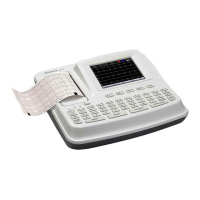
