SE-601 Series Electrocardiograph User Manual
- 82 -
set to Three Lead, 20s waveform of three rhythm leads selected respectively in the Rhythm
Lead1/2/3 item will be printed in the ECG reports.
In the R-R mode, the R-R analysis report of the rhythm lead selected in the Rhythm Lead1 item
will be printed.
9.4.2 Setting Lead Sequence
For SE-601B/C, press Tab or Shift + Tab to move the cursor to the Lead Sequence item on the
Lead Setup interface, and then press F1 or F2 to select Standard or Cabrera.
For SE-601A, press F1, F2, Tab or Shift + Tab to move the cursor to the Lead Sequence item
on the Lead Setup interface, and then press F3 or F4 to select Standard or Cabrera.
Lead Sequence Lead group 1 Lead group 2 Lead group 3 Lead group 4
Standard
І, II, Ш aVR, aVL, aVF V1, V2, V3 V4, V5, V6
Cabrera
aVL, І, -aVR II, aVF, Ш V1, V2, V3 V4, V5, V6
9.5 Transmission Setup
Note: To transmit ECG data to the PC, the Smart ECG Viewer software of the
manufacturer must be installed in the PC.
Press F1, F2, F3, F4, Tab or Shift + Tab to move the cursor to Transmission on the System
Setup interface, and then press Enter to open the Transmission Setup interface.
On the Transmission Setup interface, you can set Transmission Mode, Remote IP, Local IP,
Gateway and Subnet Mask.
Figure 9-11 SE-601B / SE-601C Transmission Setup Interface
Figure 9-12 SE-601A Transmission Setup Interface
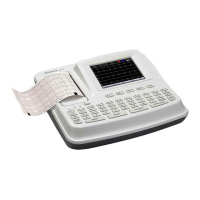
