SE-601 Series Electrocardiograph User Manual
- 68 -
8.7 File Printing
1. When the main interface1 is displayed, press the function key F5 below to open the
main interface2.
2. Press the function key F2 below File to open the File Manage interface1.
3. Press F1, F2, Shift + F1 or Shift + F2 to highlight a file, and then press the function key F4
below Select to select the file and open the File Manage interface3.
4. Press the START/STOP key to print the selected file.
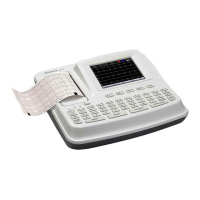
