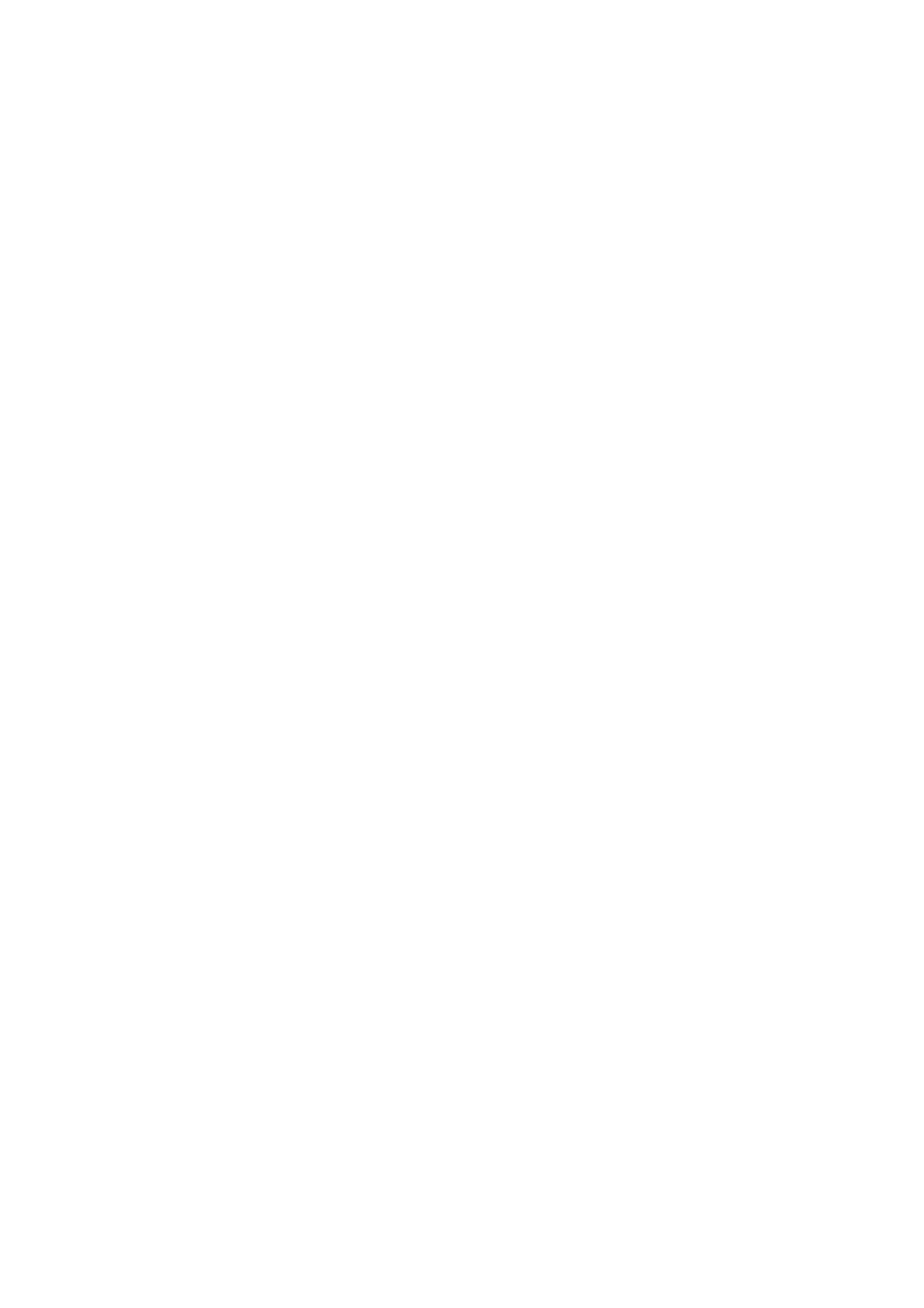III
Table of Contents
Chapter 1 Safety Guidance ...........................................................................................................1
1.1 Intended Use ........................................................................................................................... 1
1.2 Warnings and Cautions ........................................................................................................... 1
1.2.1 Safety Warnings ............................................................................................................... 1
1.2.2 Battery Care Warnings .....................................................................................................3
1.2.3 General Cautions.............................................................................................................. 3
1.2.4 Cleaning & Disinfection Cautions ................................................................................... 4
1.3 List of Symbols....................................................................................................................... 5
Chapter 2 Introduction..................................................................................................................8
2.1 Top Panel ................................................................................................................................ 8
2.2 Keyboard and Keys ................................................................................................................9
2.3 Rear Panel............................................................................................................................. 10
2.4 Right Panel ........................................................................................................................... 11
2.5 Bottom Panel ........................................................................................................................ 14
2.6 Function Features .................................................................................................................15
Chapter 3 About SE-601 Application.........................................................................................16
3.1 Selecting Menu Functions .................................................................................................... 16
3.2 Entering Data........................................................................................................................ 17
3.3 Selecting an Option from a List............................................................................................ 18
3.4 About the Main Interface...................................................................................................... 18
3.5 About the System Setup Interface ........................................................................................22
3.6 About the File Manage Interface .......................................................................................... 23
Chapter 4 Operation Preparations.............................................................................................27
4.1 Power and Earthing .............................................................................................................. 27
4.2 Loading/Replacing Recorder Paper...................................................................................... 28
4.3 Preparing the Patient............................................................................................................. 30
4.3.1 Instructing the Patient .................................................................................................... 30
4.3.2 Preparing the Skin.......................................................................................................... 30
4.4 Connecting the Patient Cable to the Electrocardiograph and Electrodes ............................. 31
4.5 Attaching Electrodes to the Patient....................................................................................... 31
4.5.1 Reusable Electrodes ....................................................................................................... 32
4.5.2 Disposable Electrodes ....................................................................................................34
4.6 Inspection Before Power-On ................................................................................................ 36
Chapter 5 Switching On the Electrocardiograph......................................................................37
Chapter 6 Entering Patient Information ...................................................................................38
6.1 Entering Patient ID ............................................................................................................... 38
6.2 Entering Other Information .................................................................................................. 39
Chapter 7 Printing ECG Reports ...............................................................................................40
7.1 Auto Mode ............................................................................................................................ 40
7.2 Manual Mode........................................................................................................................ 42
7.3 Rhythm Mode ....................................................................................................................... 44
7.4 R-R Mode ............................................................................................................................. 45
7.5 Transmitting ECG Data to the PC ........................................................................................ 47
7.5.1 Transmitting ECG Data Through the Serial Port ........................................................... 47
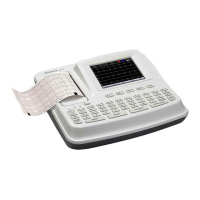