SE-601 Series Electrocardiograph User Manual
- 17 -
3.2 Entering Data
1. When the main interface1 is displayed, press the function key F1 below Patient to open the
Patient Information window.
2. Press Tab or Shift + Tab to move the cursor to the Name textbox.
3. Press on the keyboard to erase the typed information.
4. Press the letter or number keys on the keyboard to input patient name. Press Fn and a letter key
to input the special character in the top right corner of the key. Press Shift and a number key to
input the special character in the top right corner of the key. Press Shift and a letter key to input a
capital letter. For example, press Fn + a to input è, press Shift + 3 to input #, and press Shift + a
to input a capital A.
5. Press Enter to confirm, or press Tab or Shift + Tab to move the cursor to the OK button, and
then press Enter to confirm.
6. Press Esc to cancel the operation, or press Tab or Shift + Tab to move the cursor to the Cancel
button, and then press Enter to cancel the operation.
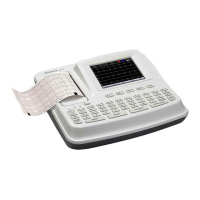
