SE-601 Series Electrocardiograph User Manual
- 79 -
9.3.4 Setting Speed
For SE-601B/C, press Tab or Shift + Tab to move the cursor to the Speed item on the Record
Setup interface, and then press F1 or F2 to select an option.
For SE-601A, press F1, F2, Tab or Shift + Tab to move the cursor to the Speed item on the
Record Setup interface, and then press F3 or F4 to select an option.
In the Manu mode, you can set Speed to 5mm/s, 6.25mm/s, 10mm/s, 12.5mm/s, 25mm/s or
50mm/s. In the AUTO and RHYT modes, only 25mm/s and 50mm/s are available. In the R-R
mode, only 25mm/s is available.
9.3.5 Setting Gain
For SE-601B/C, press Tab or Shift + Tab to move the cursor to the Gain item on the Record
Setup interface, and then press F1 or F2 to select an option.
For SE-601A, press F1, F2, Tab or Shift + Tab to move the cursor to the Gain item on the
Record Setup interface, and then press F3 or F4 to select an option.
You can set the indicated height of 1mV ECG on the paper.
You can set Gain to 10mm/mV, 20mm/mV, 10/5mm/mV, AGC, 2.5mm/mV or 5mm/mV.
AGC means auto gain control. When ECG signals vary greatly, AGC can be selected to adjust
the gain automatically according to actual signals.
10/5mm/mV means that the gain of limb leads is set to 10mm/mV, while the gain of chest leads
is set to 5mm/mV.
9.3.6 Selecting Template
For SE-601B/C, press Tab or Shift + Tab to move the cursor to the Template item on the
Record Setup interface, and then press F1 or F2 to select Off or On.
For SE-601A, press F1, F2, Tab or Shift + Tab to move the cursor to the Template item on the
Record Setup interface, and then press F3 or F4 to select Off or On.
In the AUTO mode, when Template is set to On, average template will be printed in the ECG
reports.
In the AUTO mode, when Template is set to Off, average template will not be printed in the
ECG reports.
9.3.7 Selecting Measure
For SE-601B/C, press Tab or Shift + Tab to move the cursor to the Measure item on the Record
Setup interface, and then press F1 or F2 to select Off or On.
For SE-601A, press F1, F2, Tab or Shift + Tab to move the cursor to the Measure item on the
Record Setup interface, and then press F3 or F4 to select Off or On.
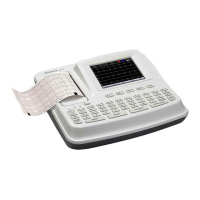
