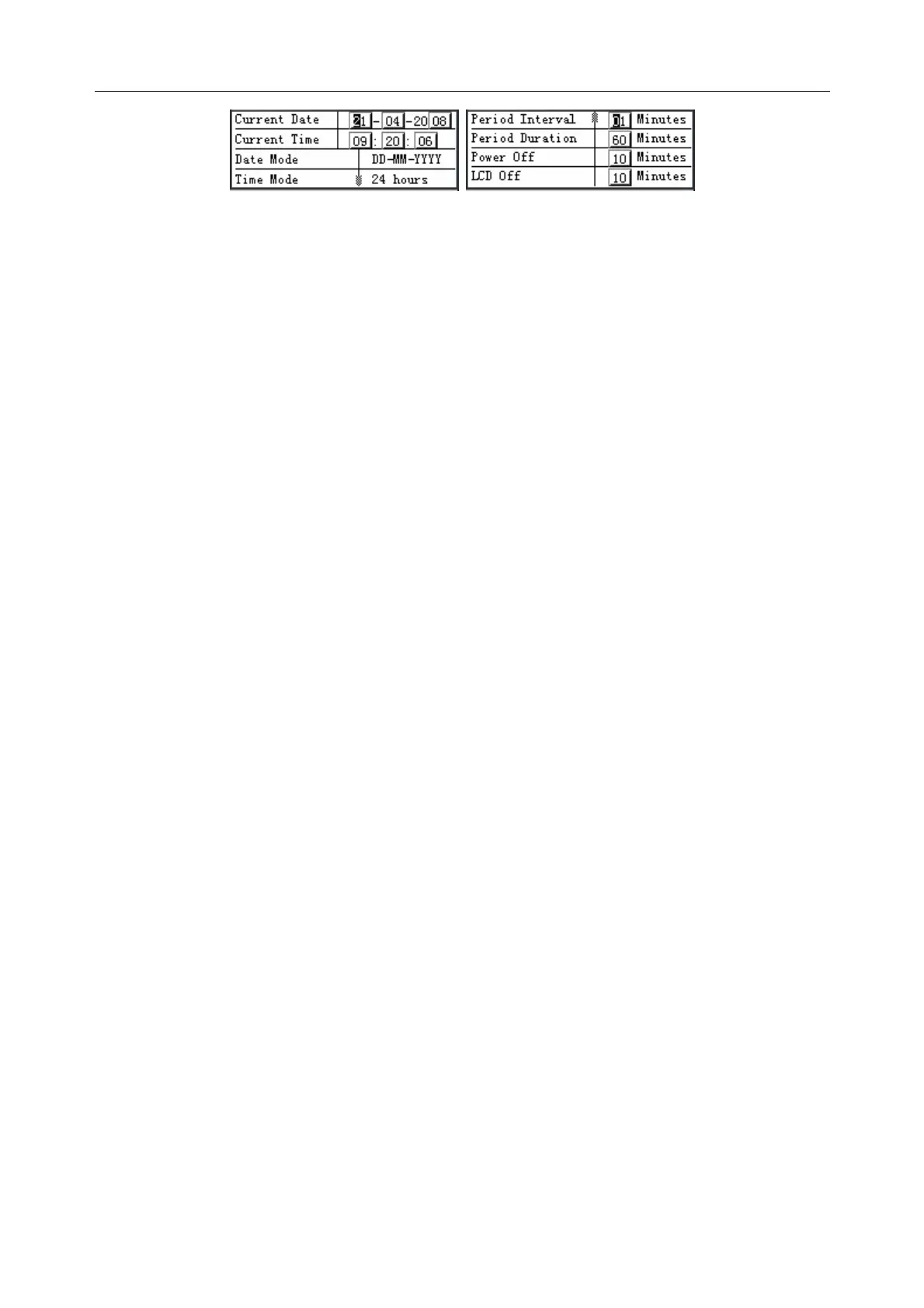SE-601 Series Electrocardiograph User Manual
- 90 -
Figure 9-21 SE-601A Date&Time Setup Interface
After setup, press Enter to confirm. Then the System Setup interface appears.
For SE-601A, if you press Esc to exit the Date&Time Setup interface after setup, a hint will pop
up to prompt you to save these modifications.
9.8.1 Setting Current Date/Current Time
Press Tab or Shift + Tab to move the cursor to the Current Date or Current Time textbox on
the Date&Time Setup interface, and then input the date or time manually.
The current date and time will be printed in the ECG reports.
9.8.2 Setting Date Mode
For SE-601B/C, press Tab or Shift + Tab to move the cursor to the Date Mode item on the
Date&Time Setup interface, and then press F1 or F2 to select DD-MM-YYYY,
MM-DD-YYYY or YYYY-MM-DD.
For SE-601A, press F1, F2, Tab or Shift + Tab to move the cursor to the Date Mode item on the
Date&Time Setup interface, and then press F3 or F4 to select DD-MM-YYYY,
MM-DD-YYYY or YYYY-MM-DD.
9.8.3 Setting Time Mode
For SE-601B/C, press Tab or Shift + Tab to move the cursor to the Time Mode item on the
Date&Time Setup interface, and then press F1 or F2 to select 24 hours or 12 hours.
For SE-601A, press F1, F2, Tab or Shift + Tab to move the cursor to the Time Mode item on the
Date&Time Setup interface, and then press F3 or F4 to select 24 hours or 12 hours.
Note: After setup, press Enter to confirm. Then the new setup will become effective.
9.8.4 Setting Period Interval and Period Duration
Press Tab or Shift + Tab to move the cursor to the Period Interval and Period Duration
textboxes on the Date&Time Setup interface, and then input the period interval and the period
duration manually.
Note: Period Duration must be an integral multiple of Period Interval, or else the
settings will not be effective.
In the AUTO mode, when Sample Mode is set to Period Sample on the Work Mode Setup
interface, if Period Interval is set to 2 minutes, Period Duration is set to 24 minutes, after
pressing the START/STOP key, the printing will be performed every two minutes and come to
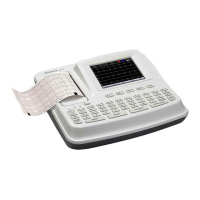